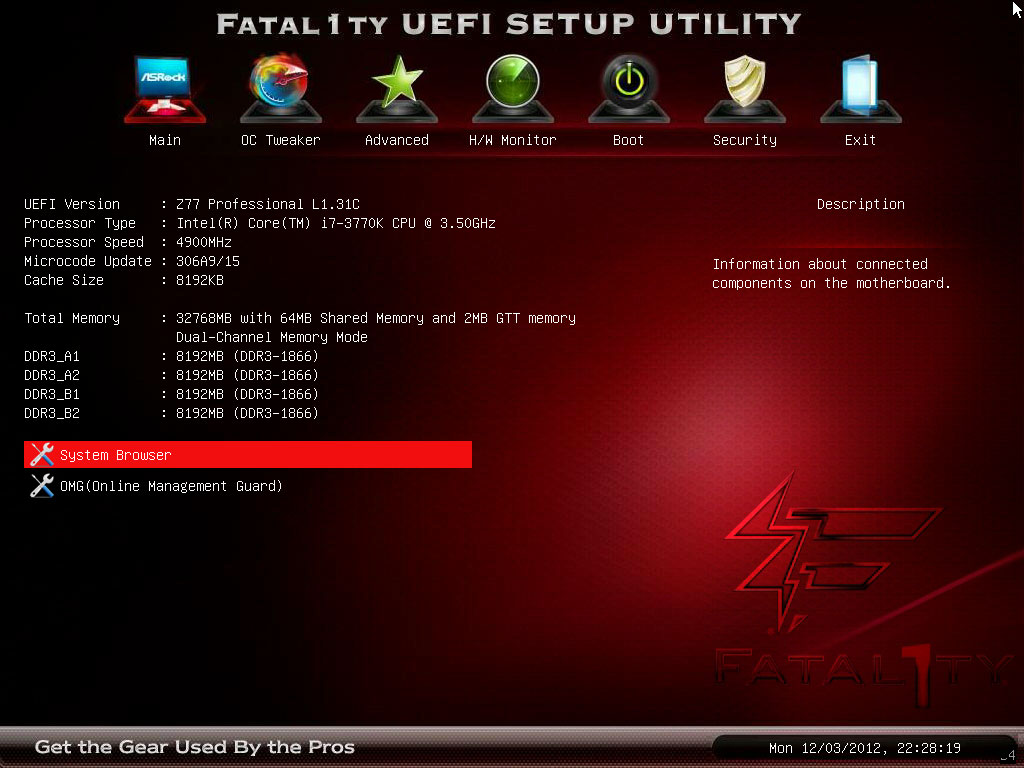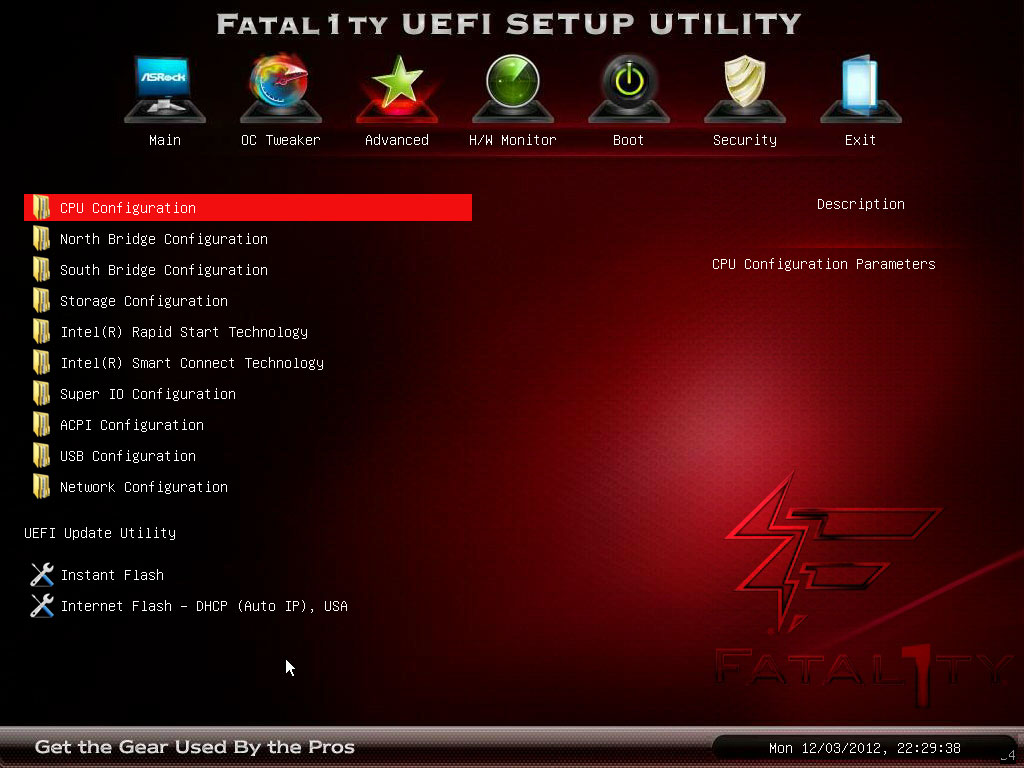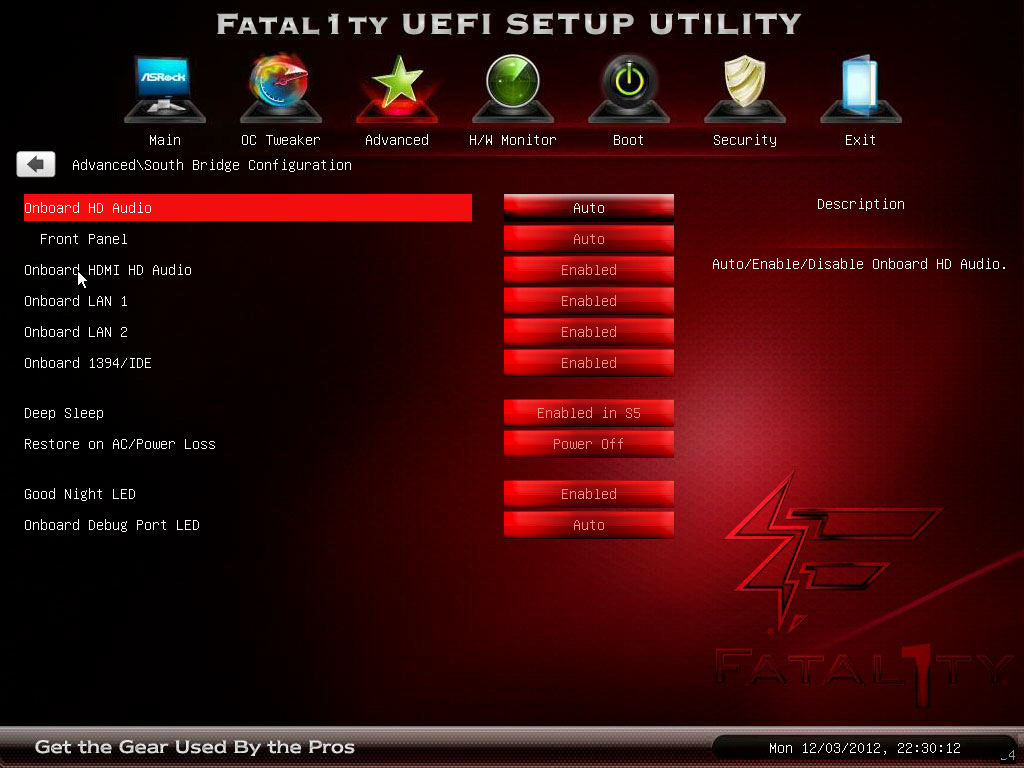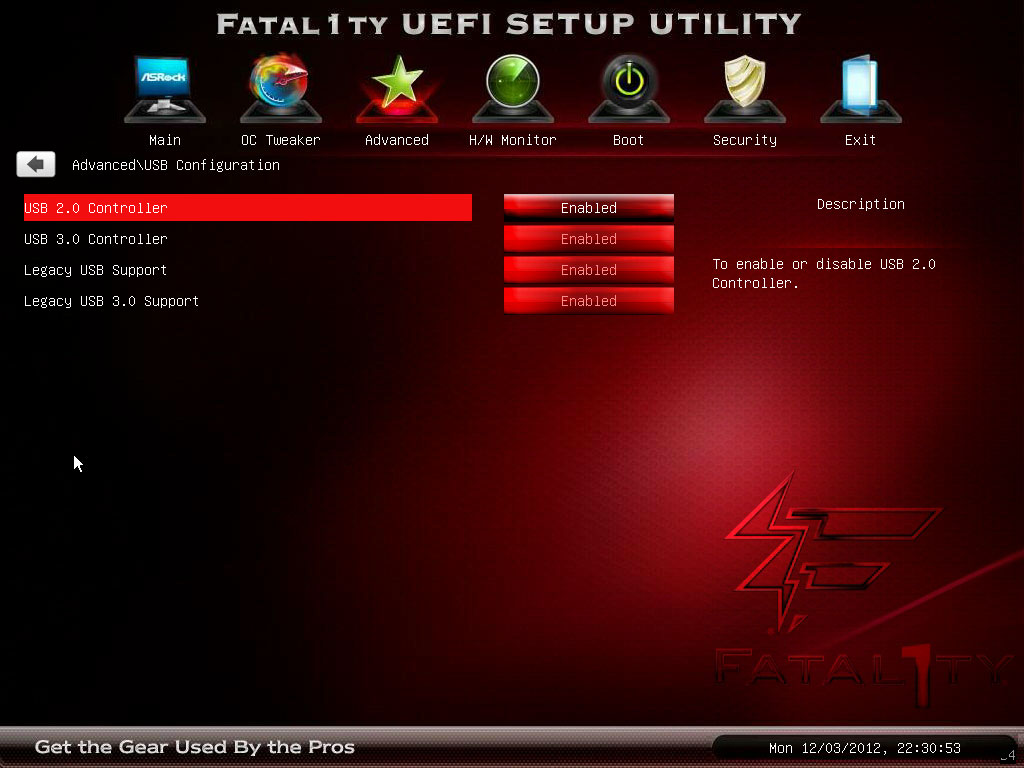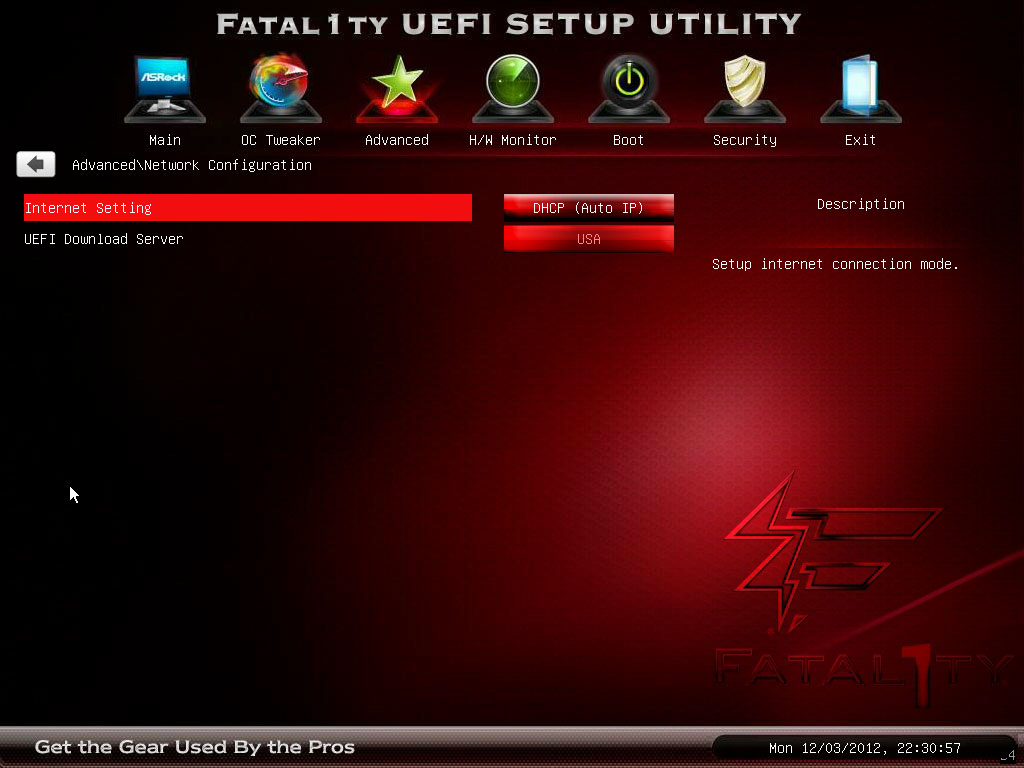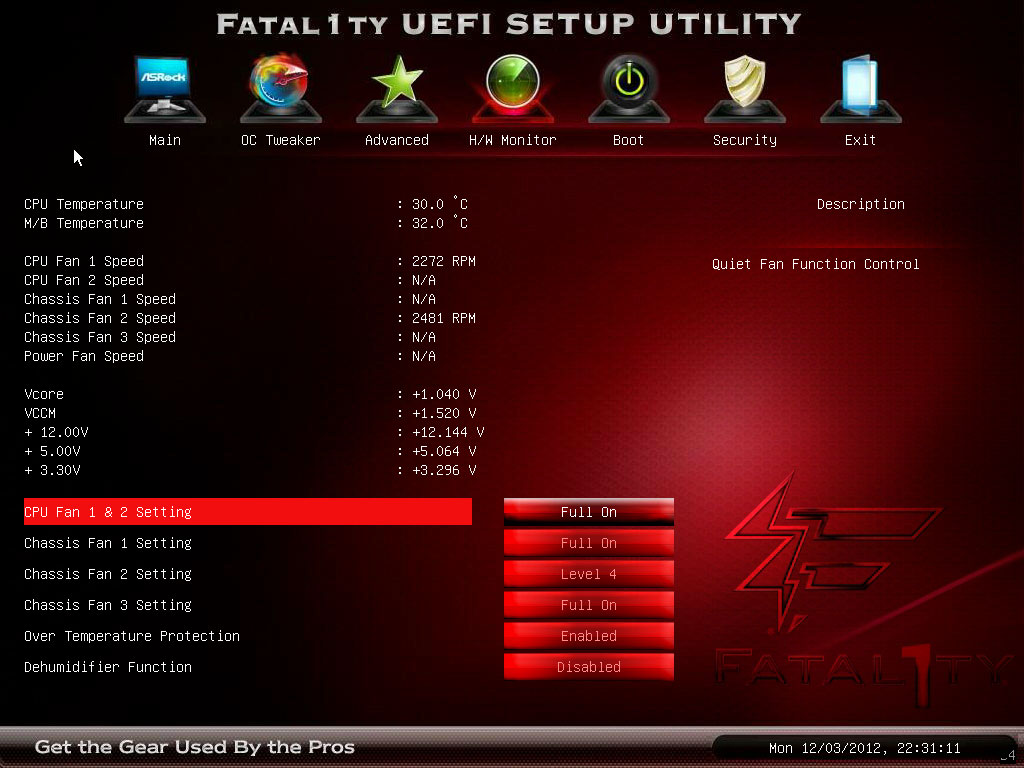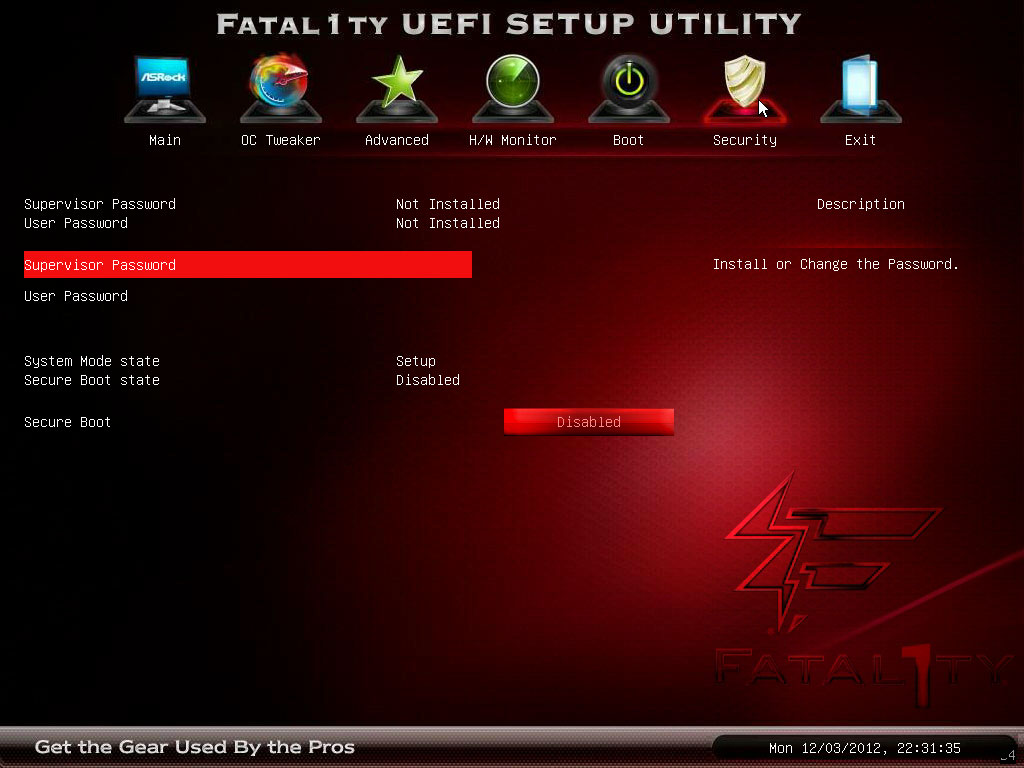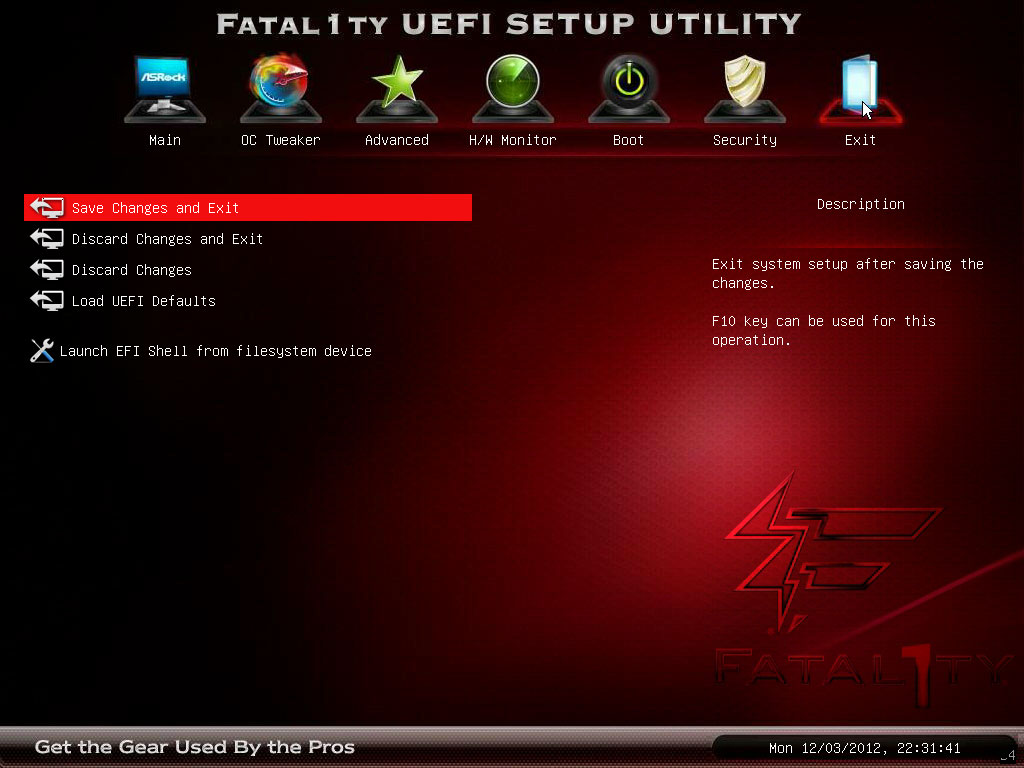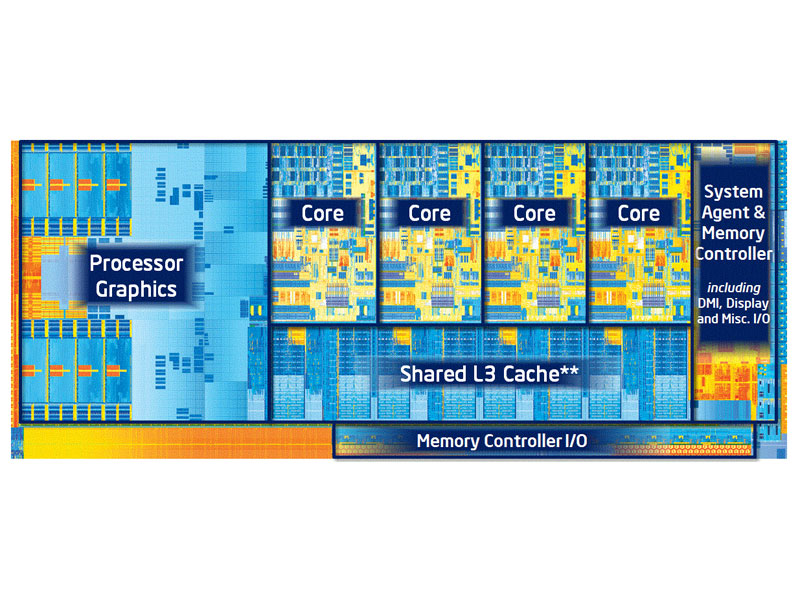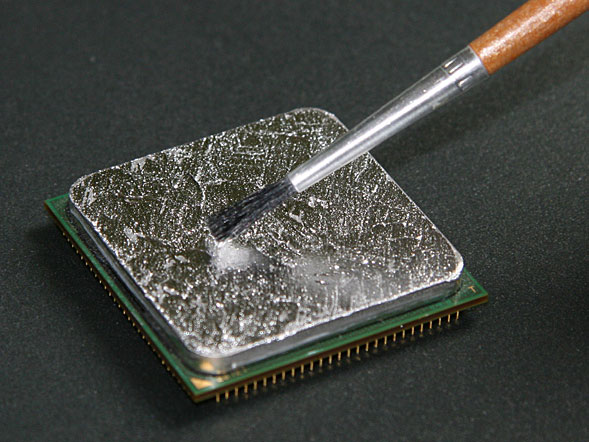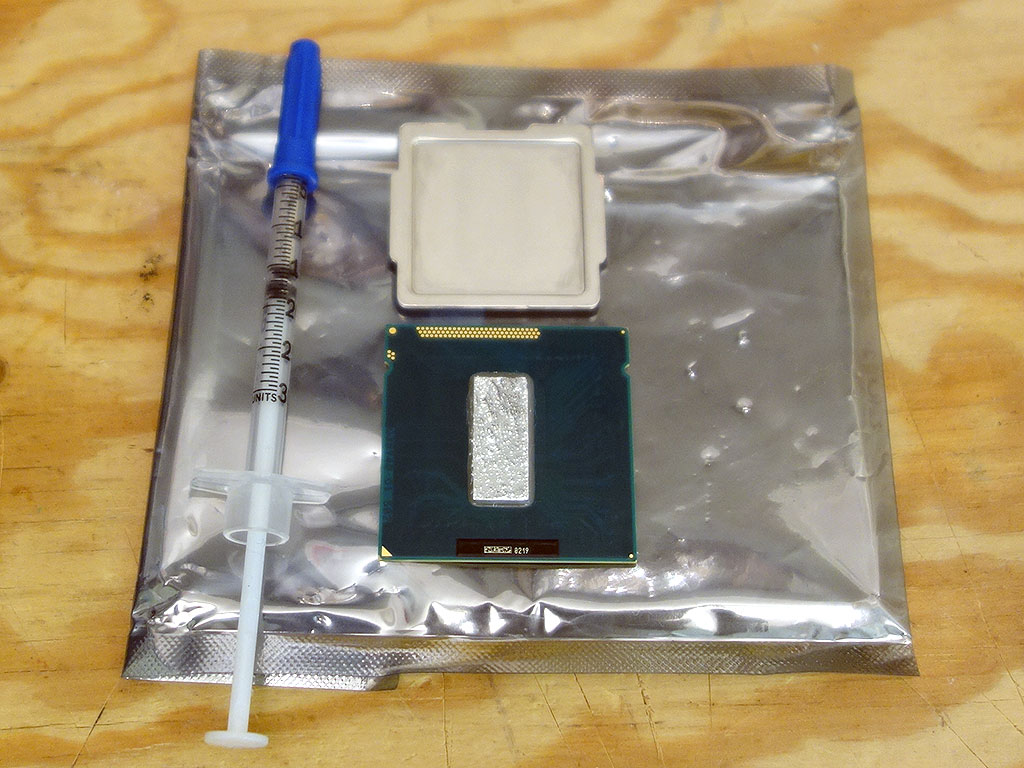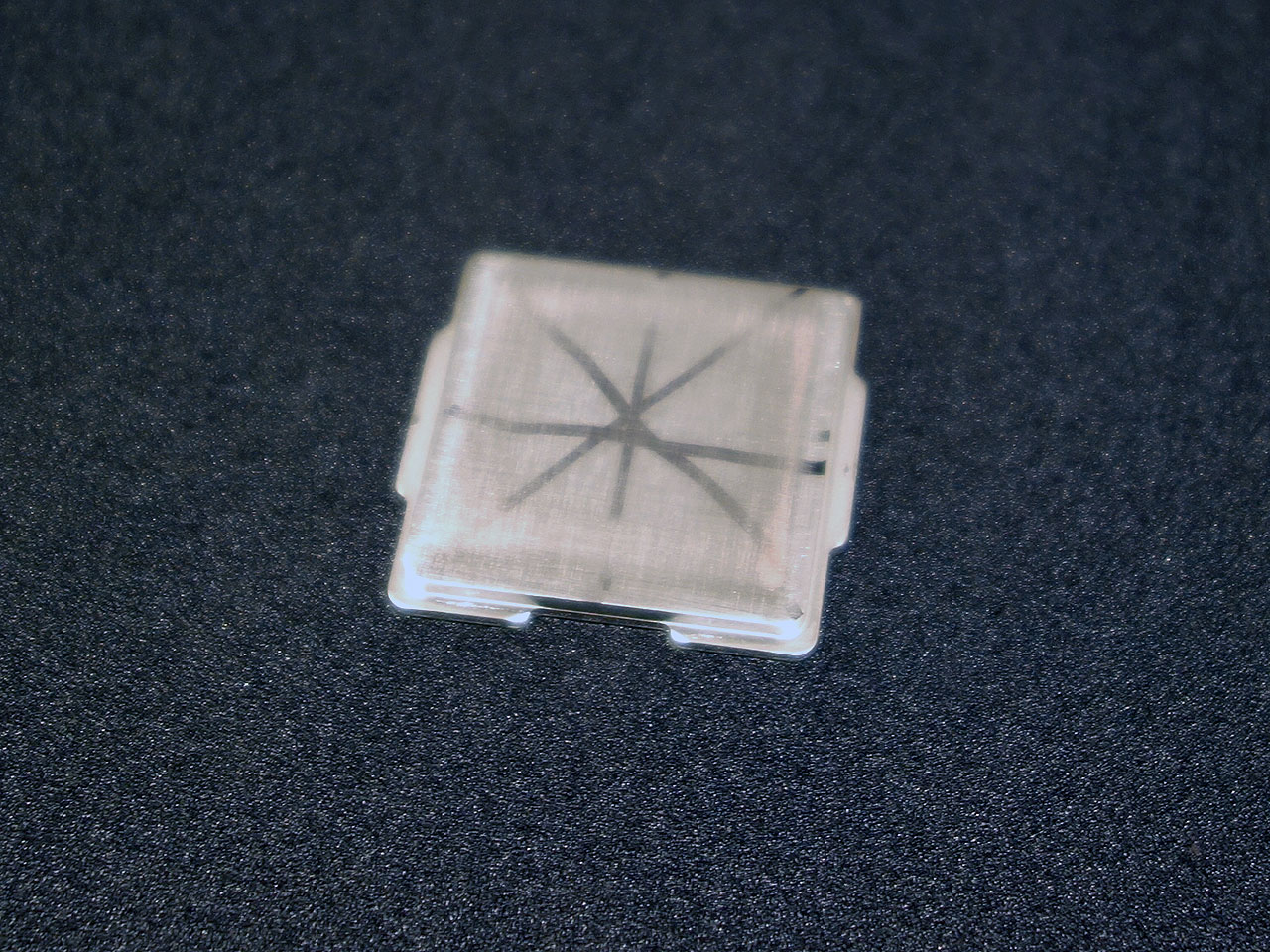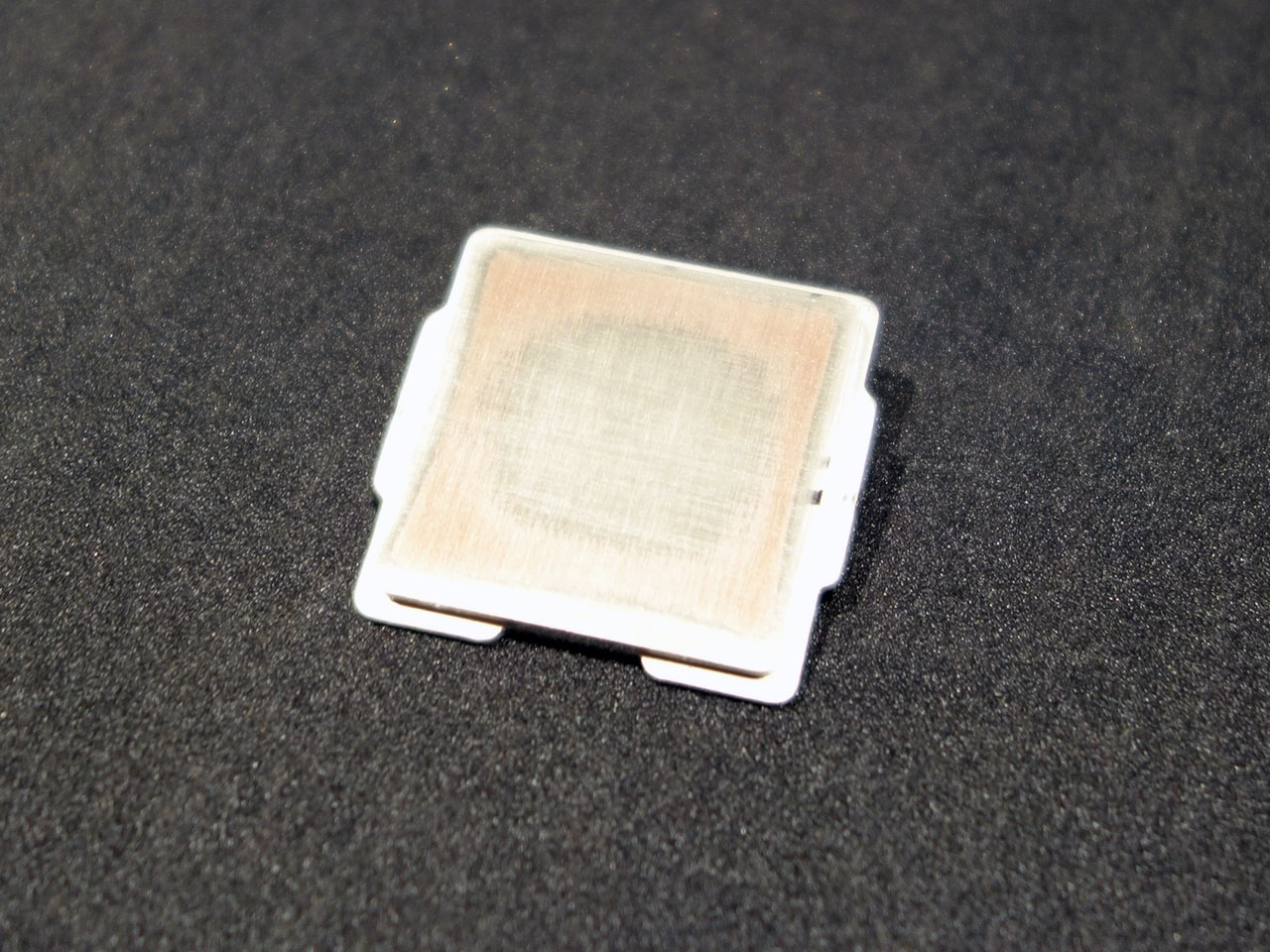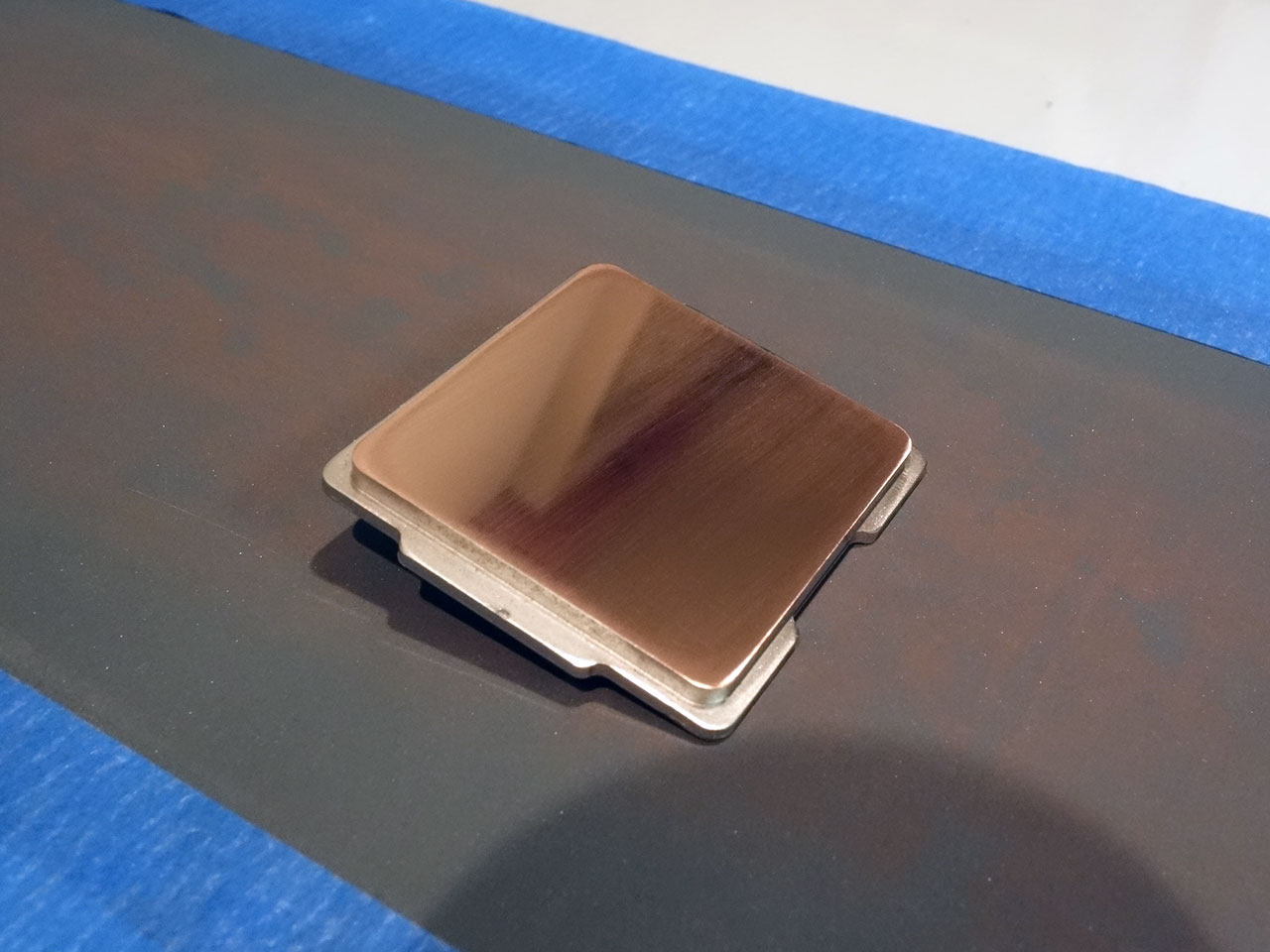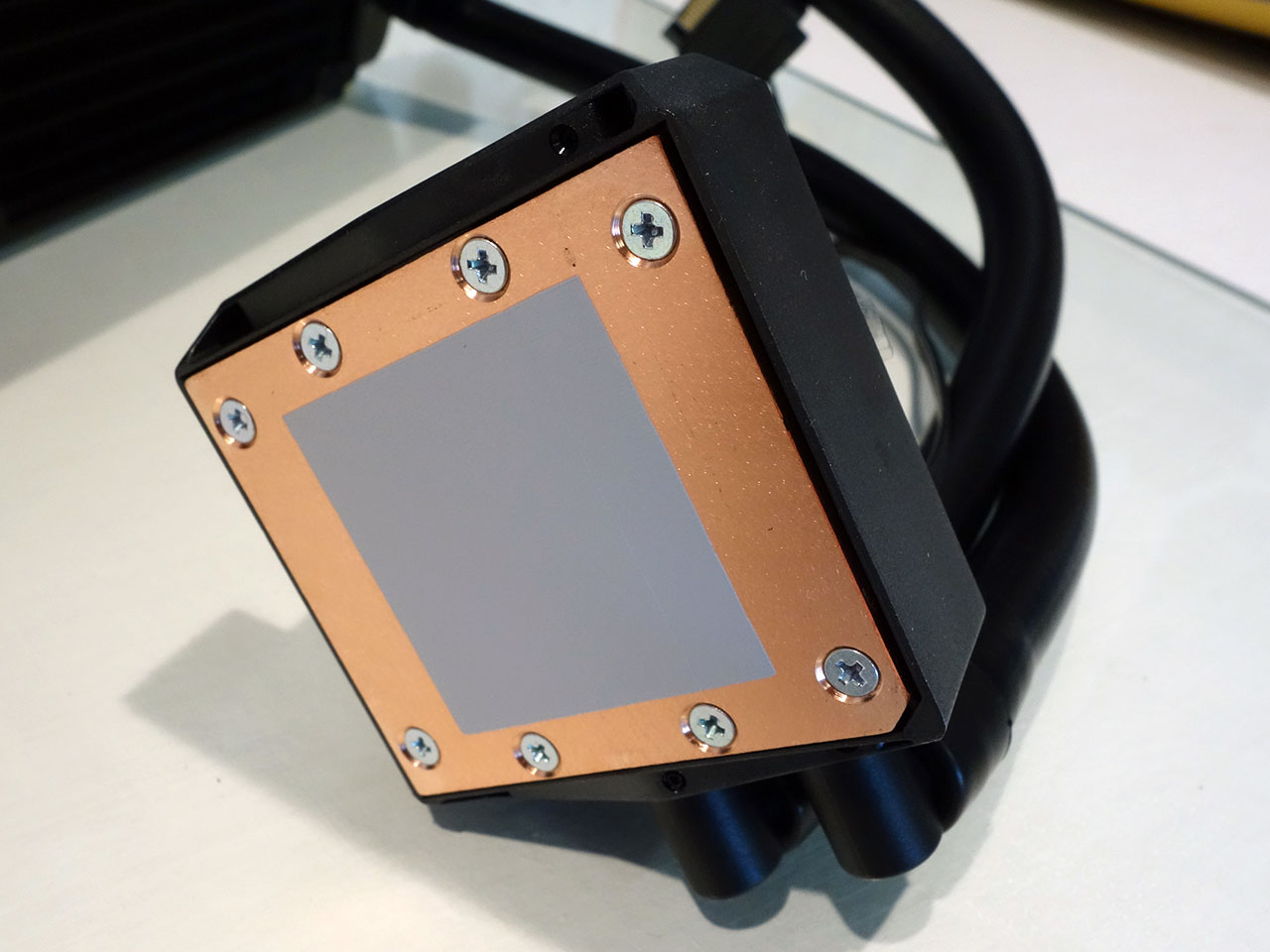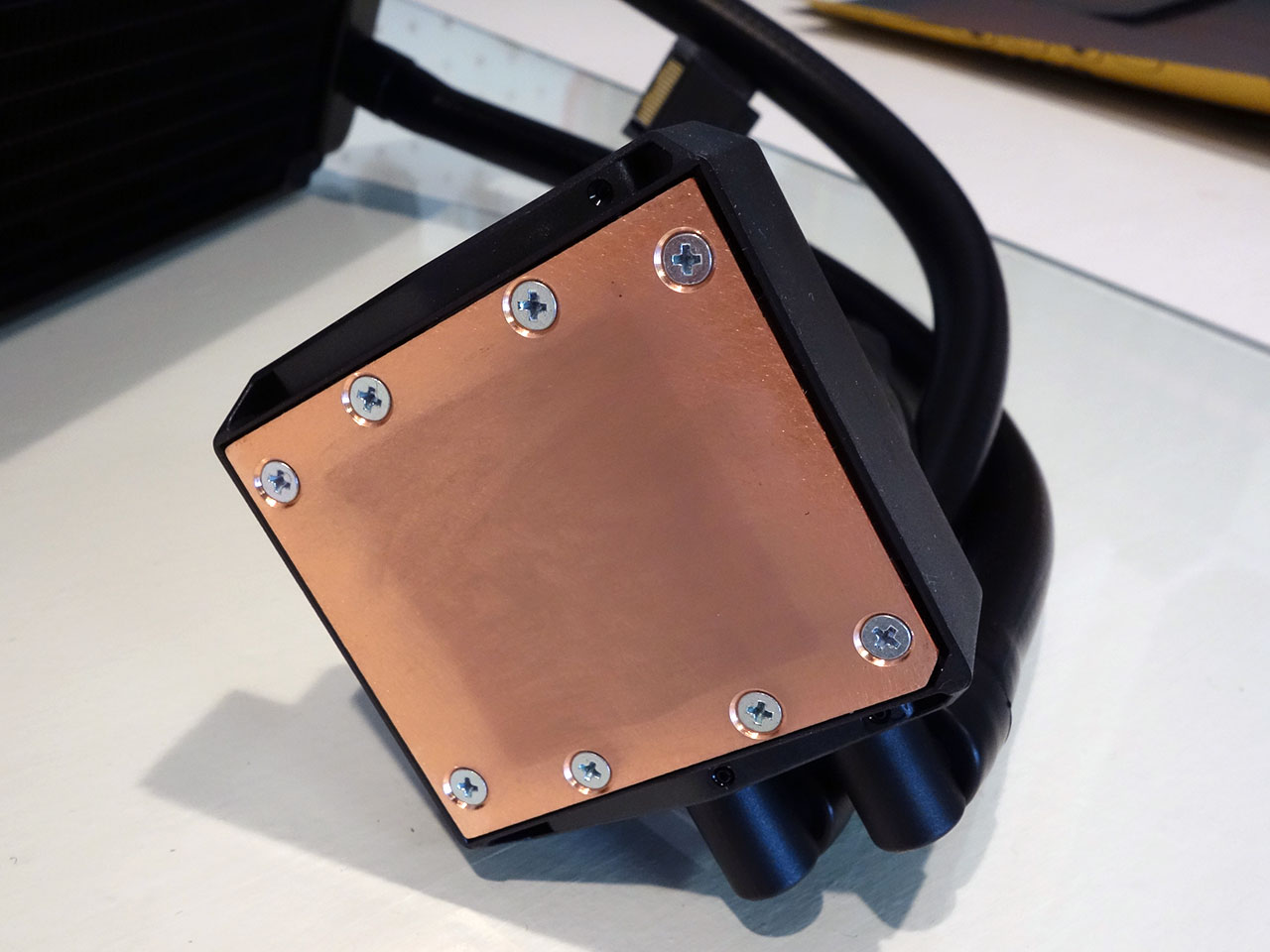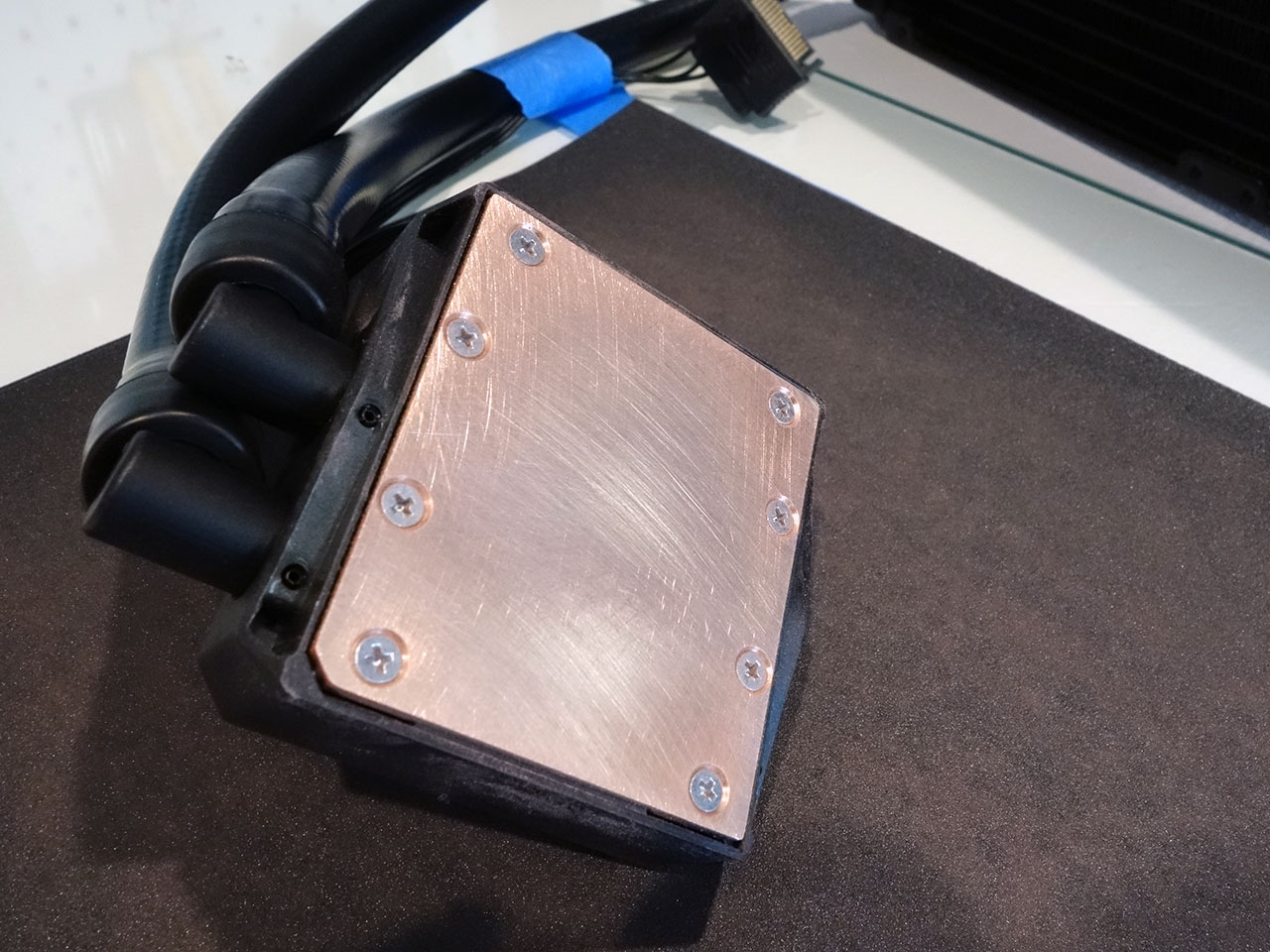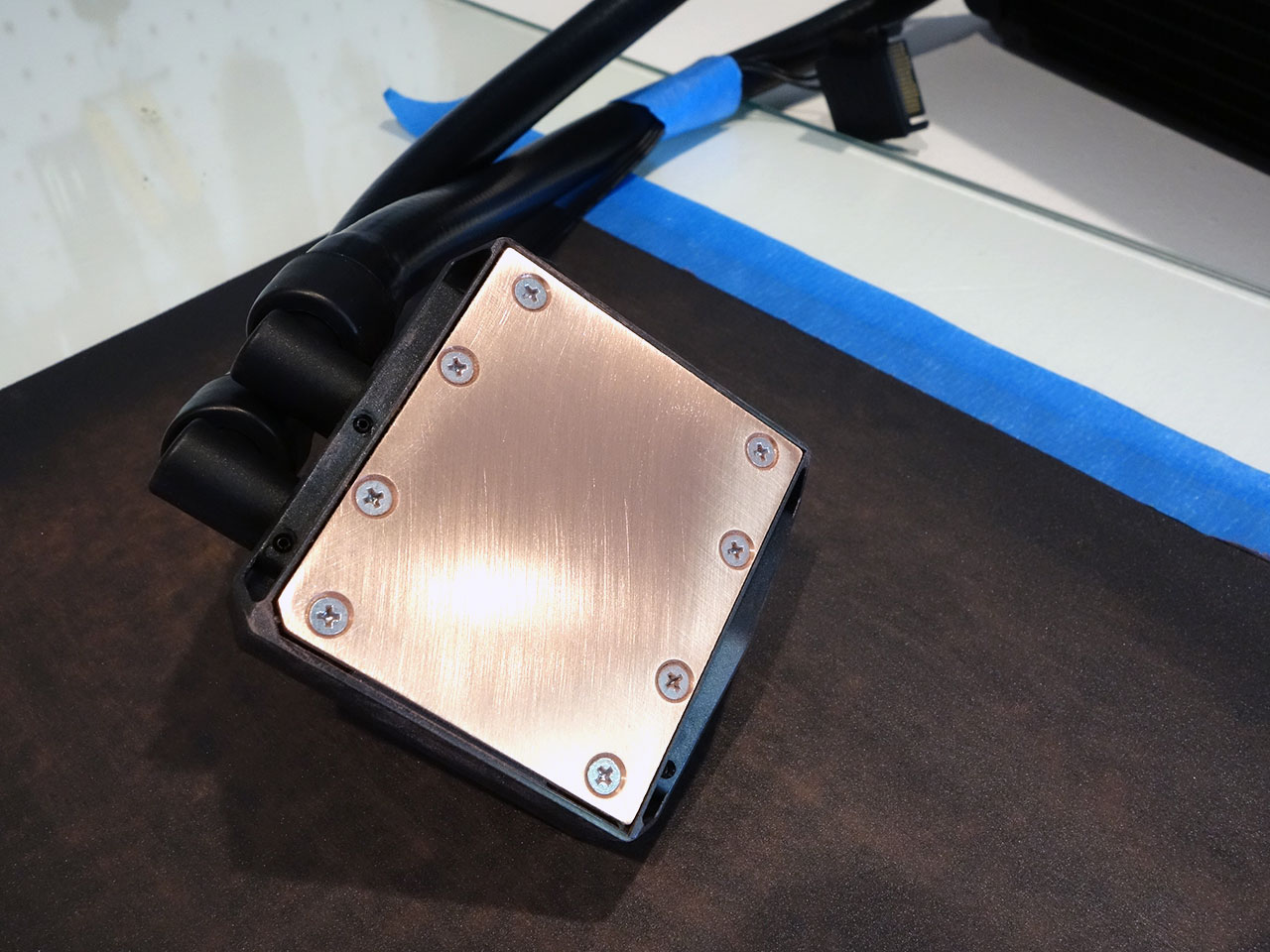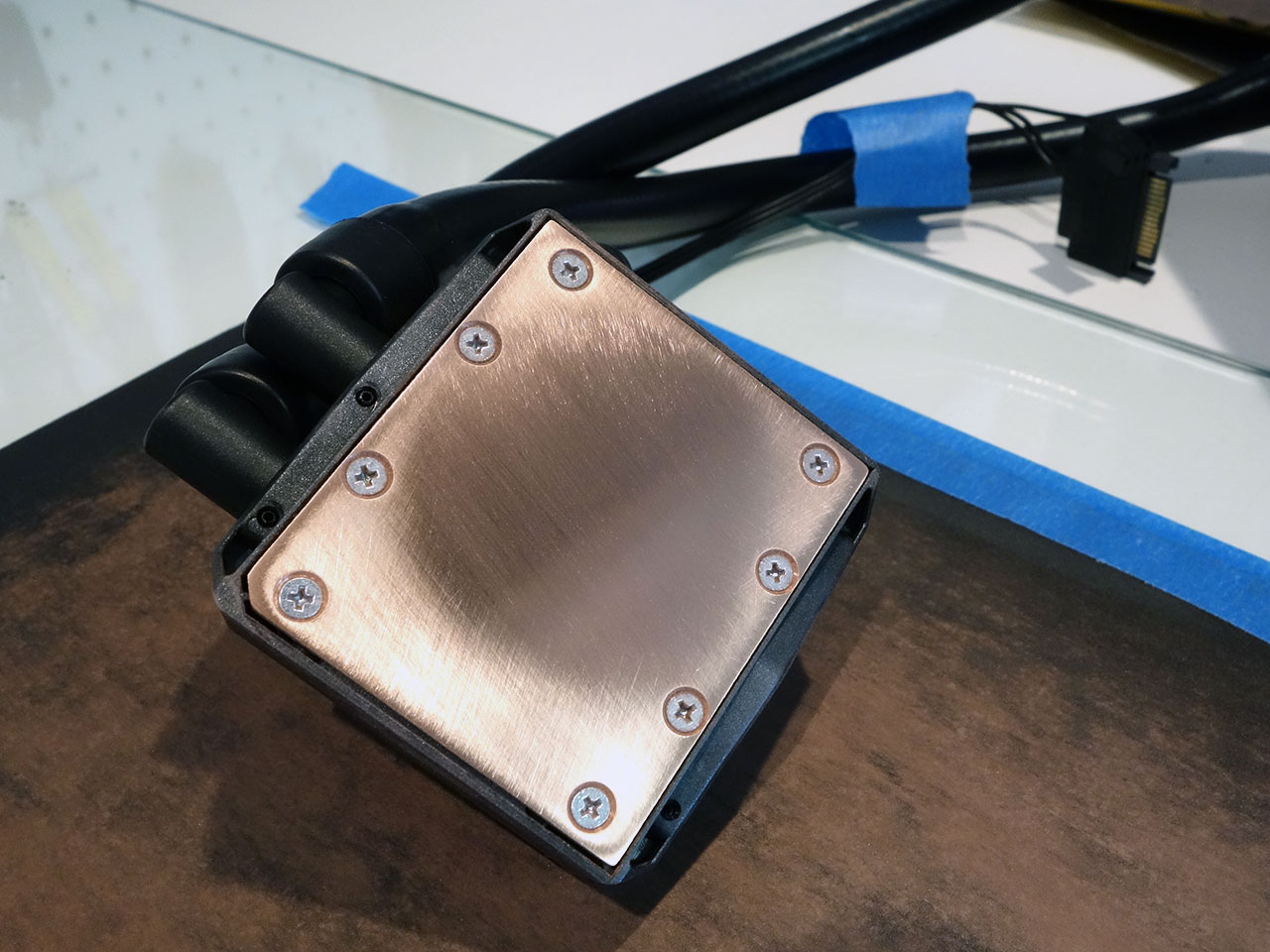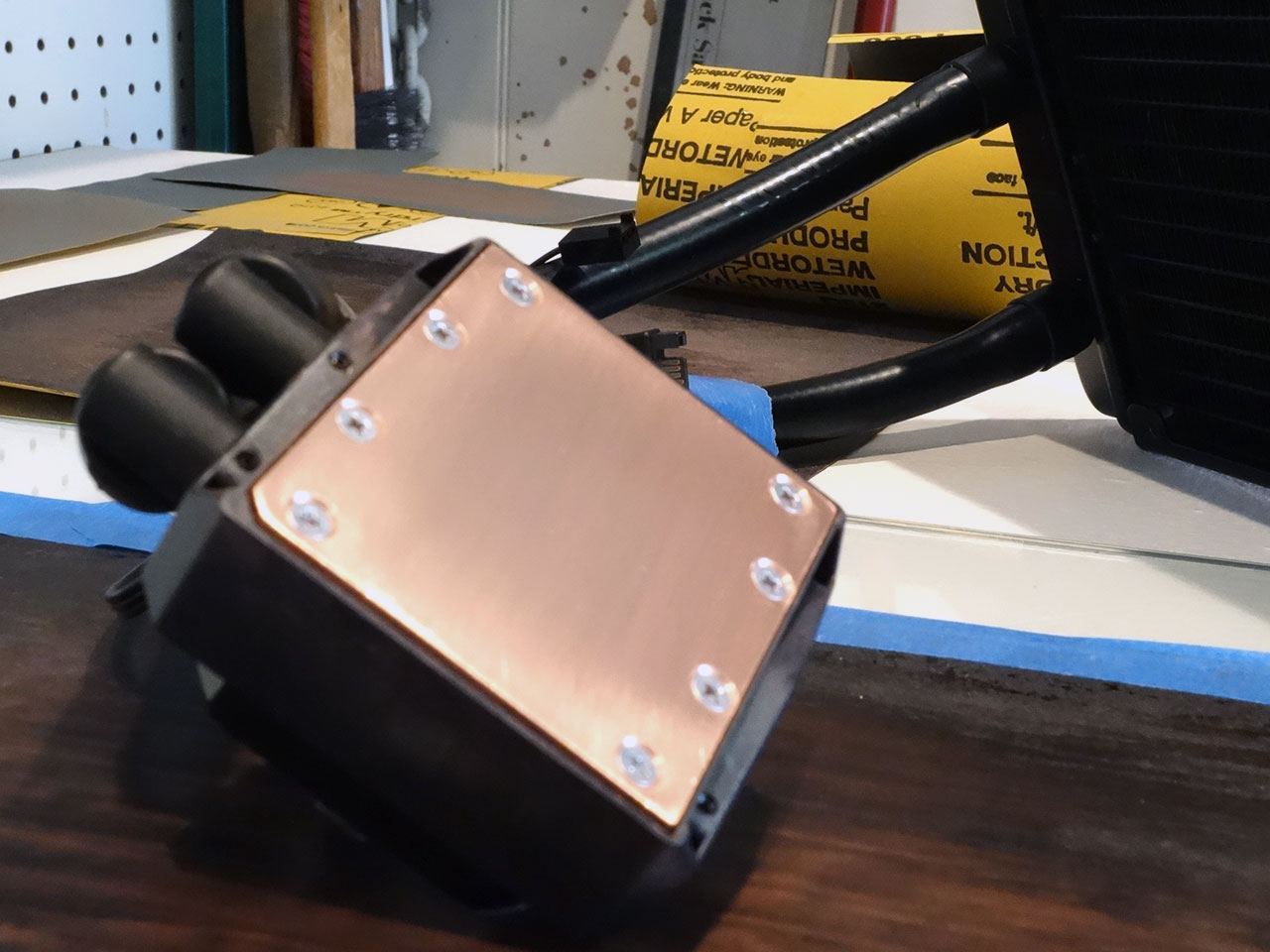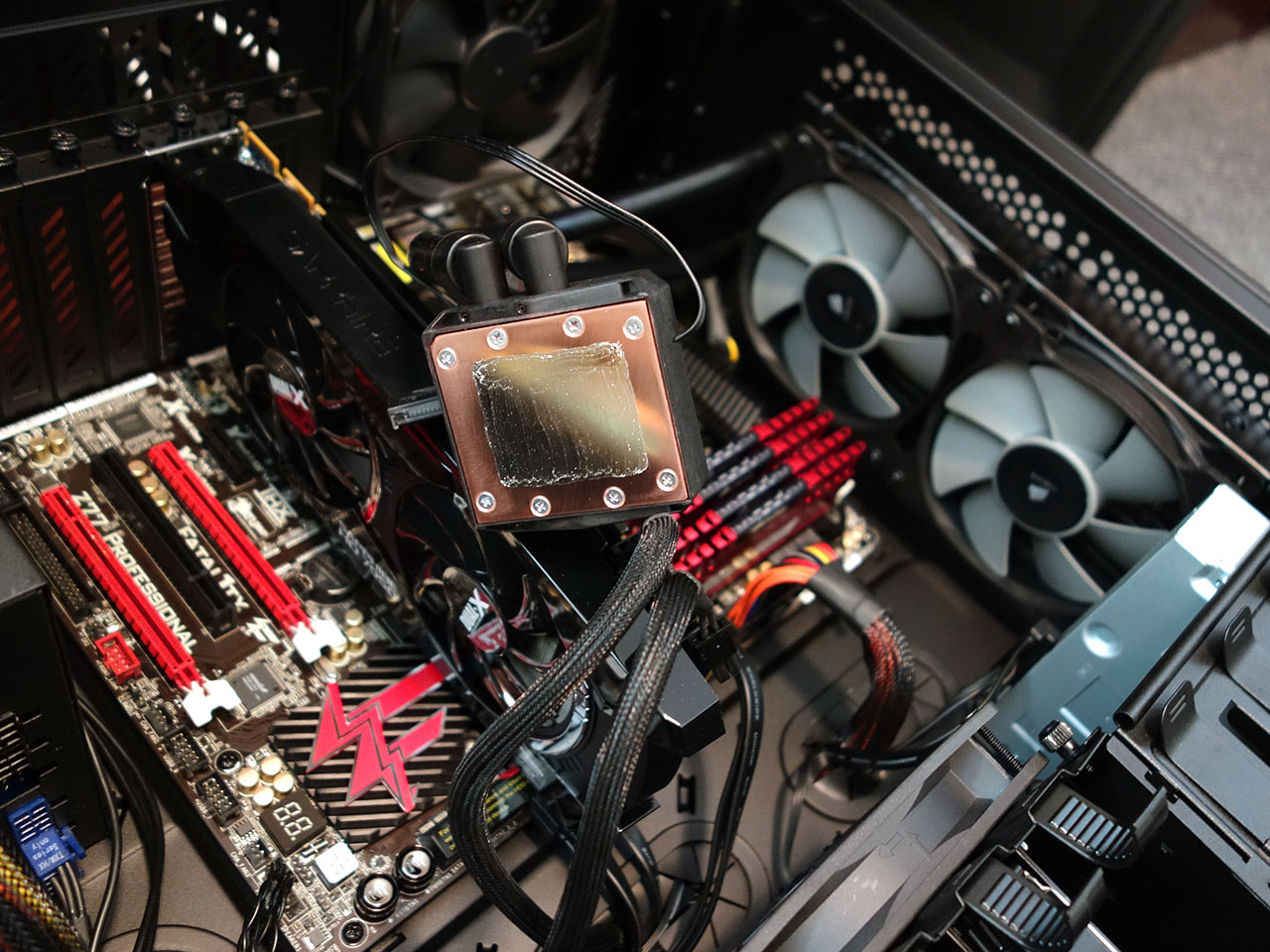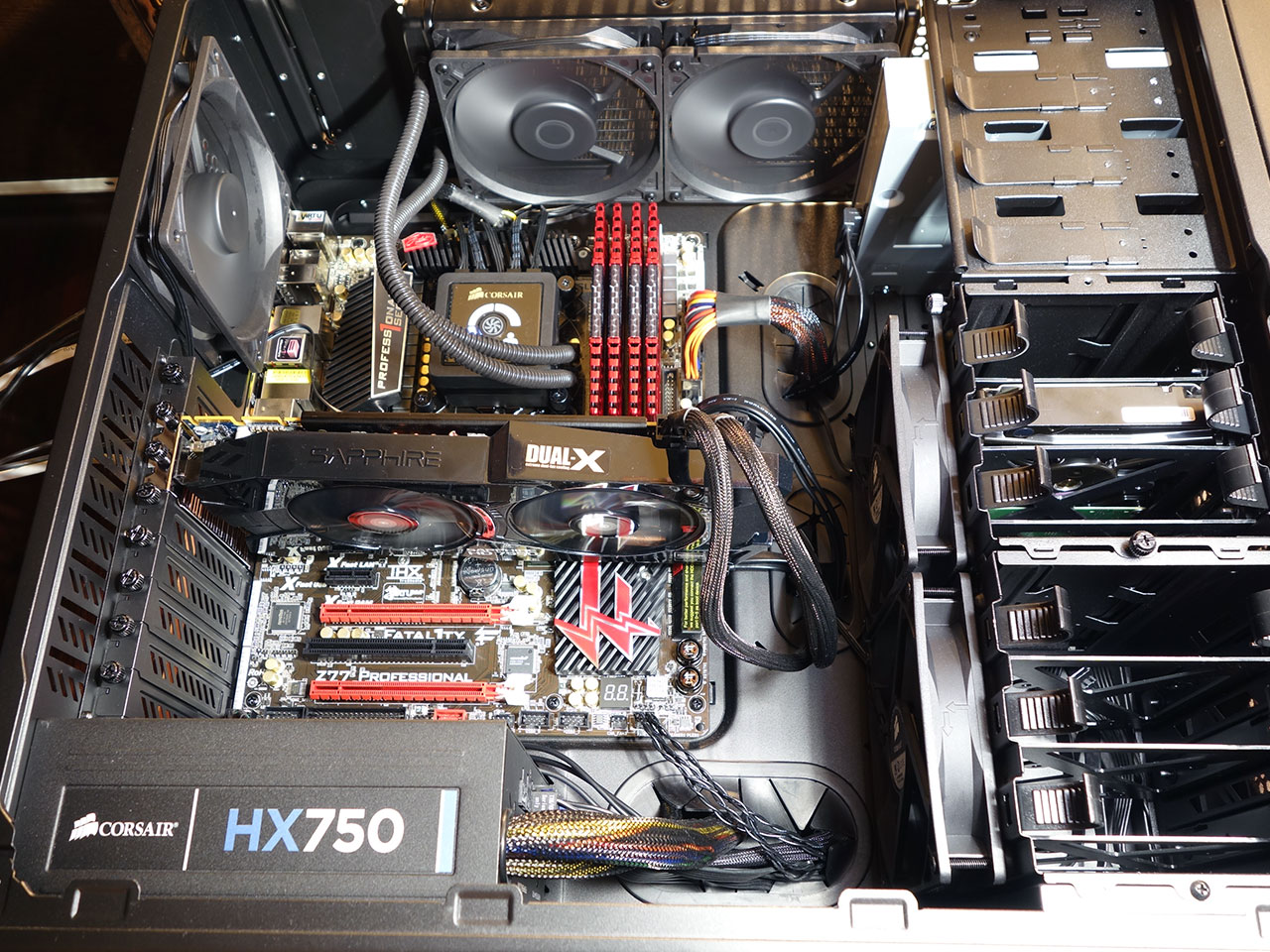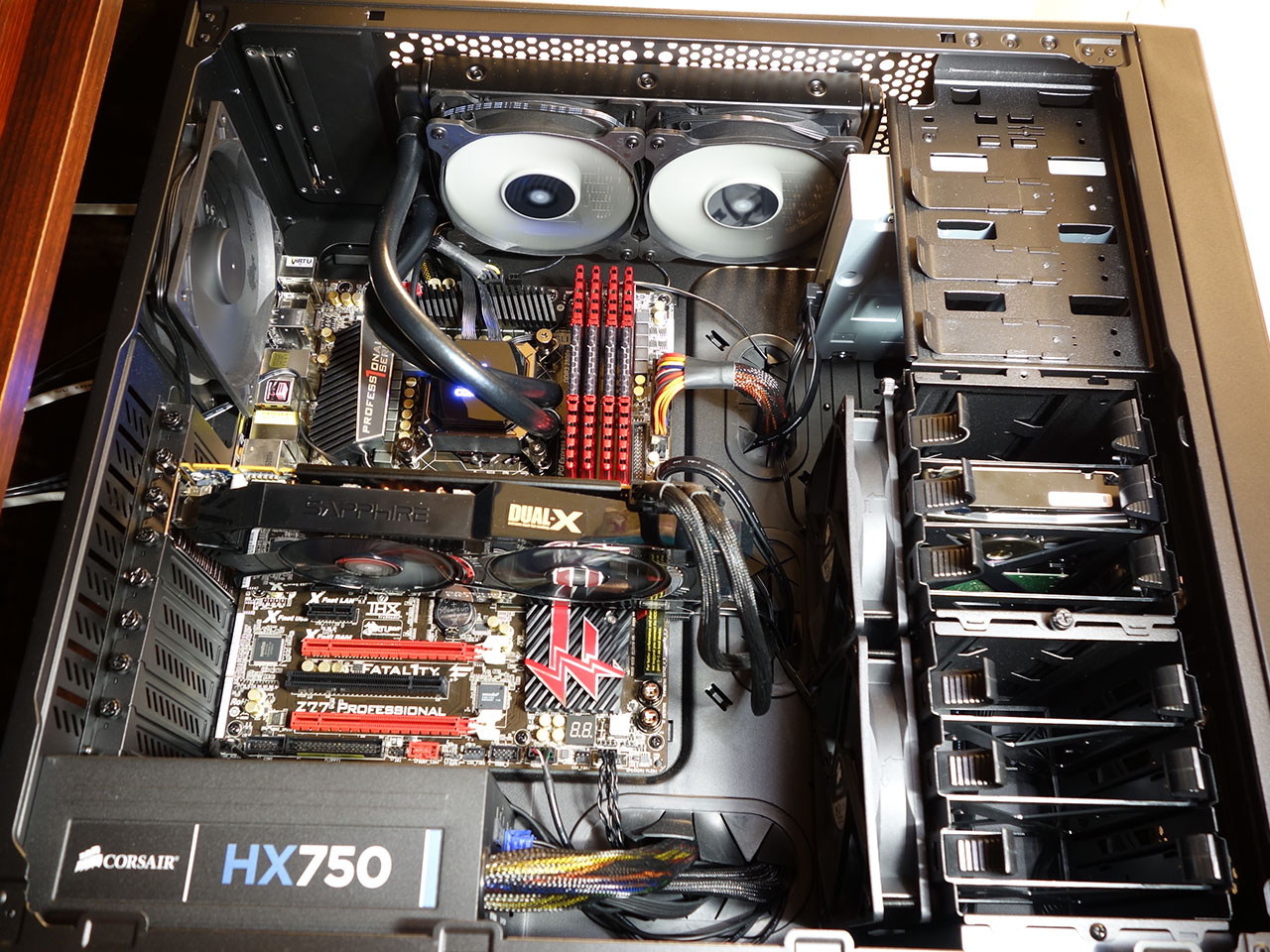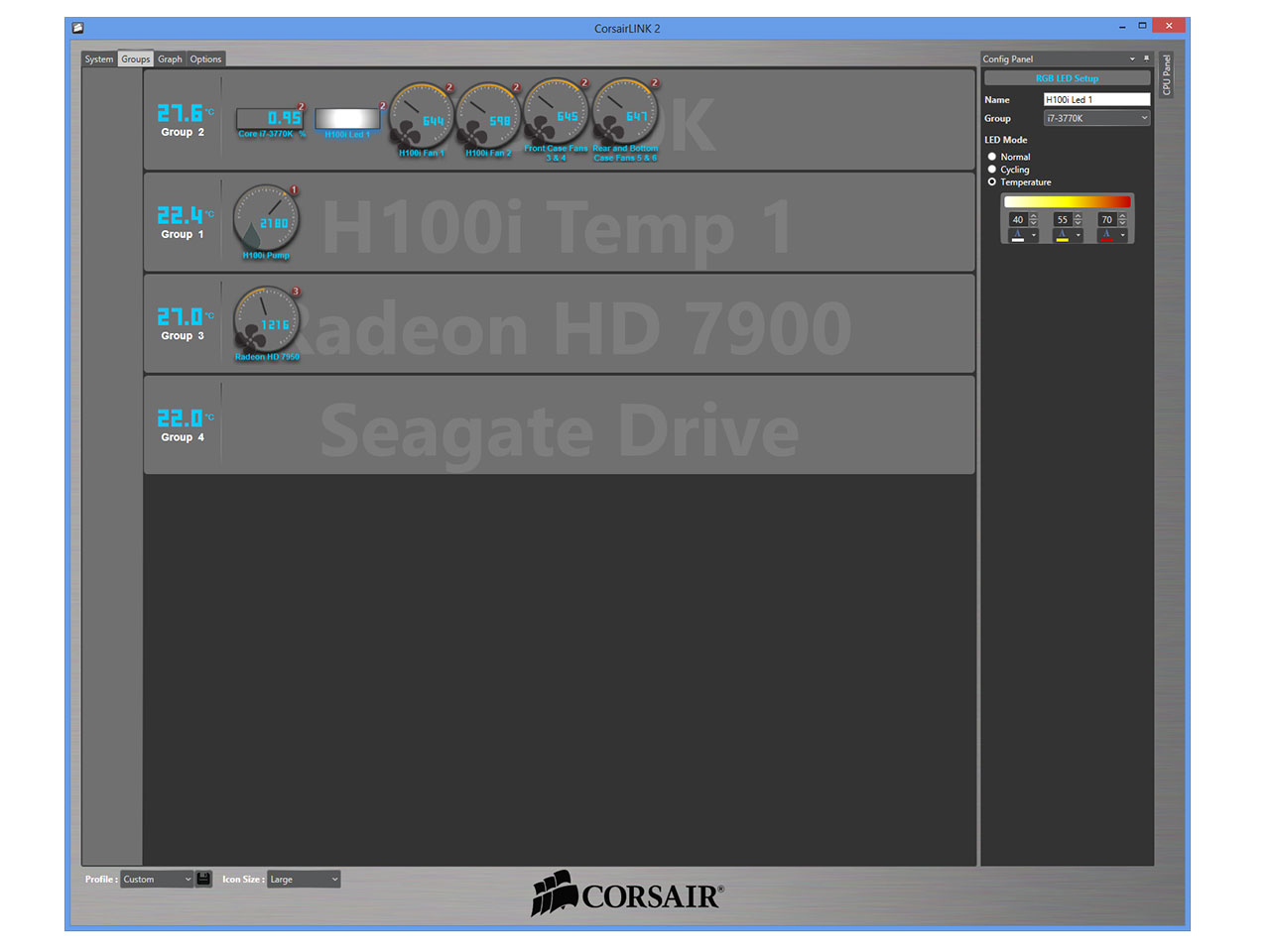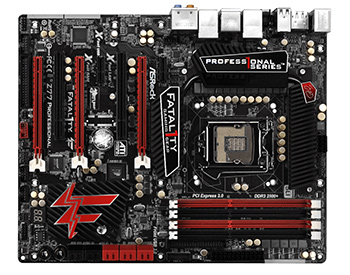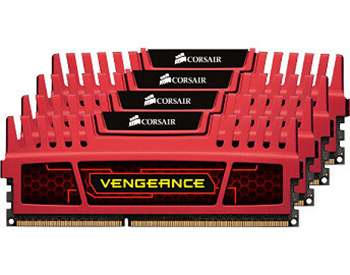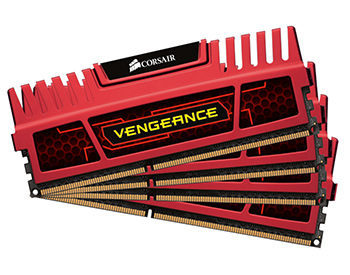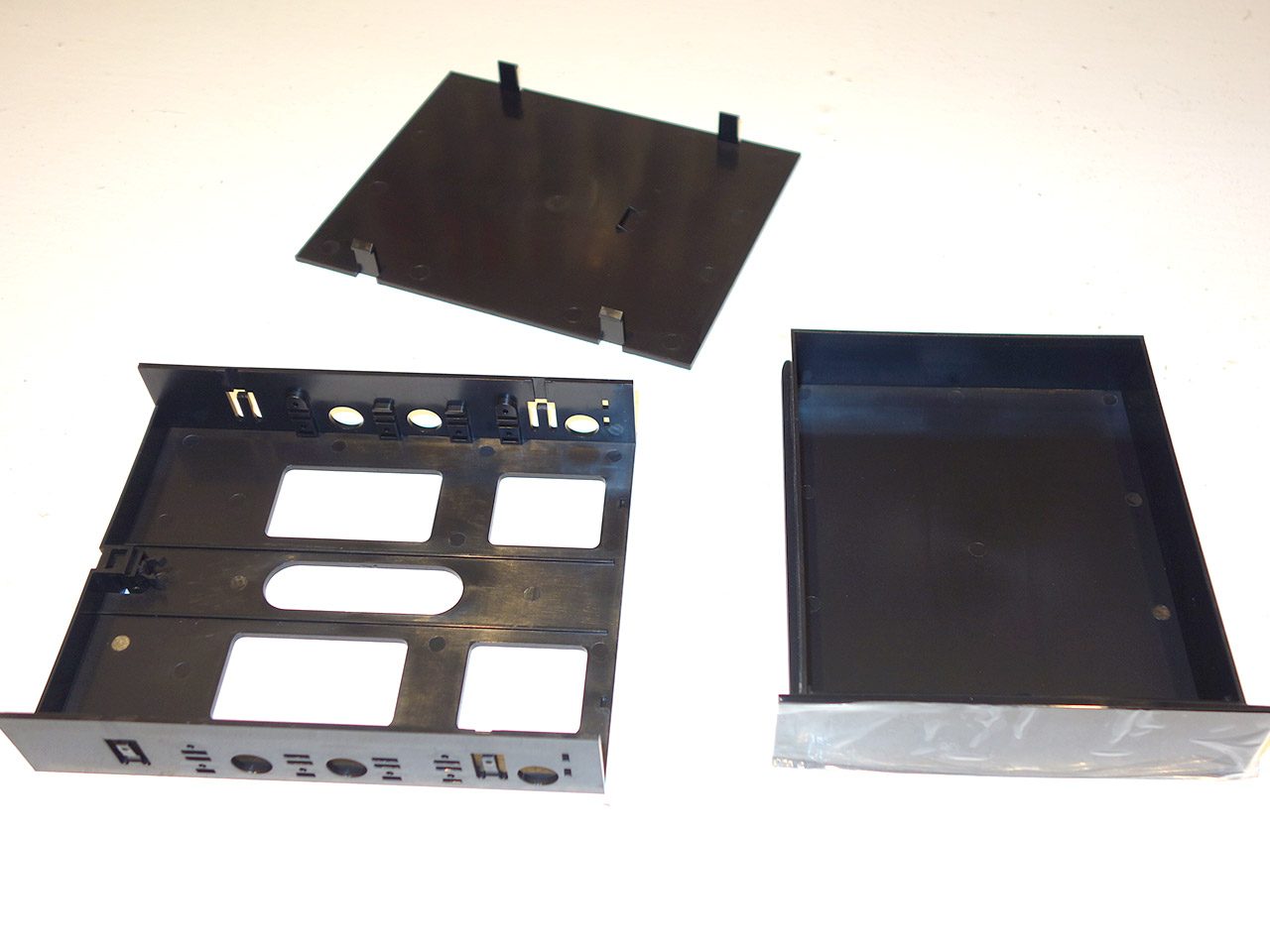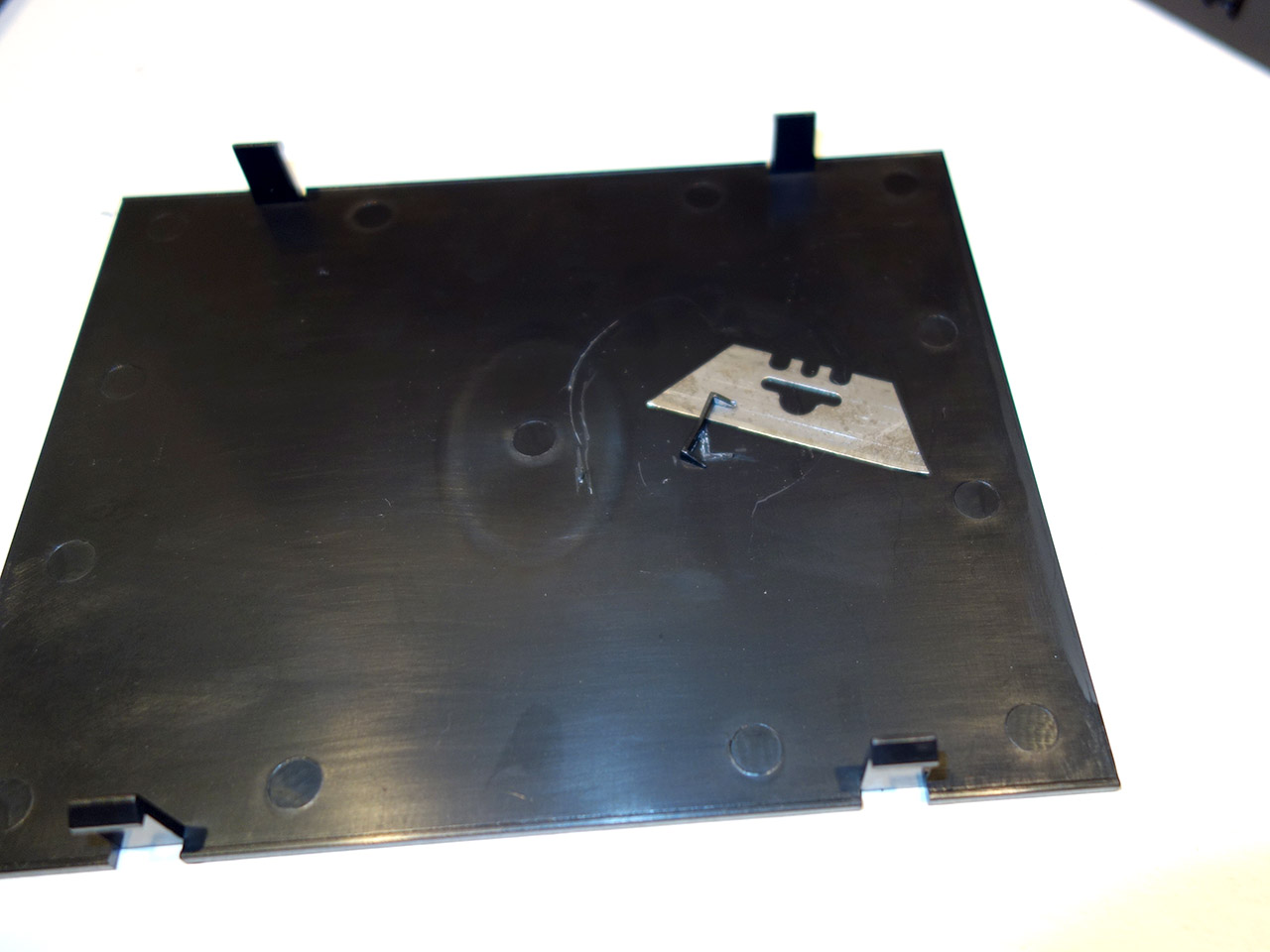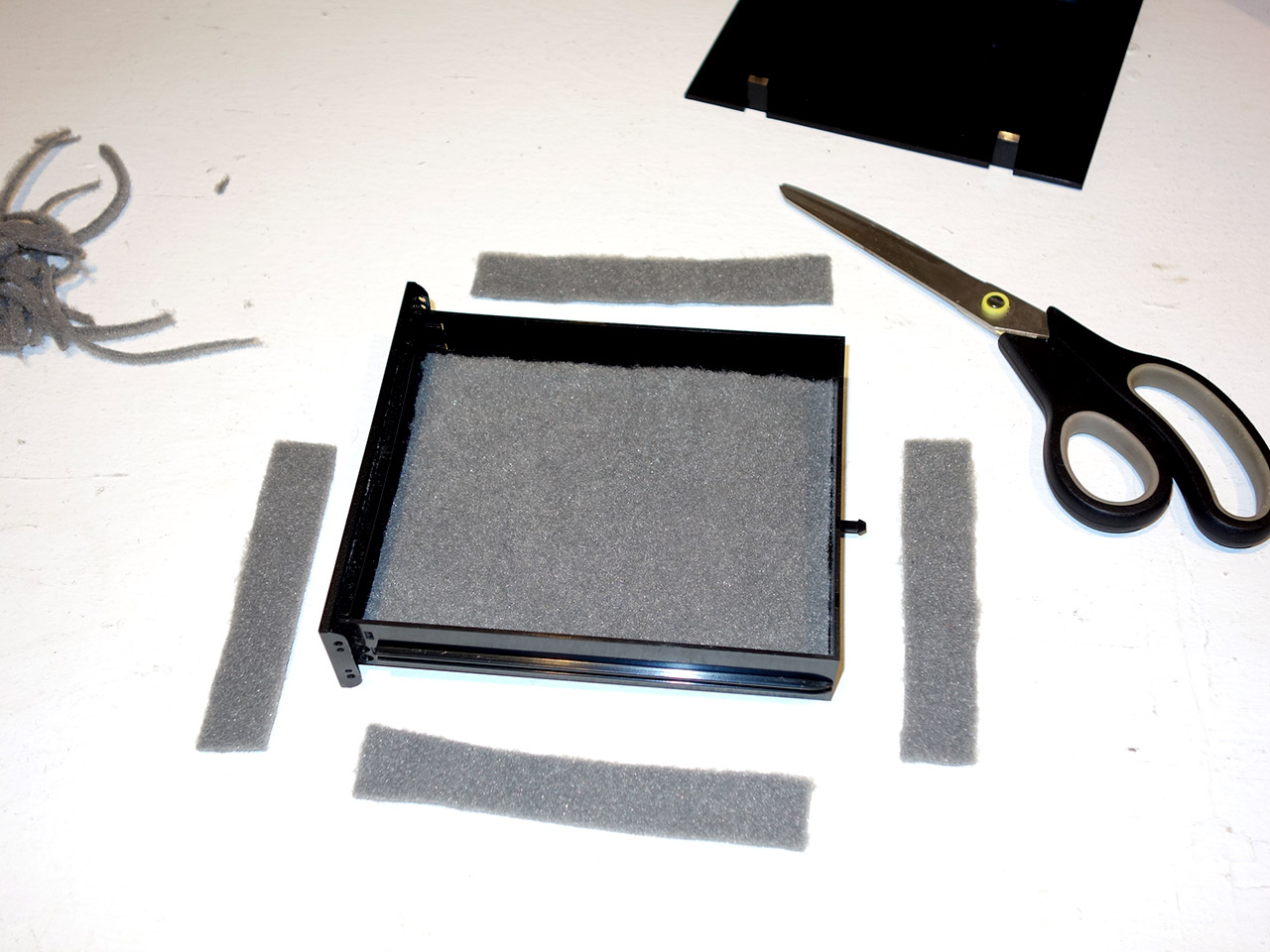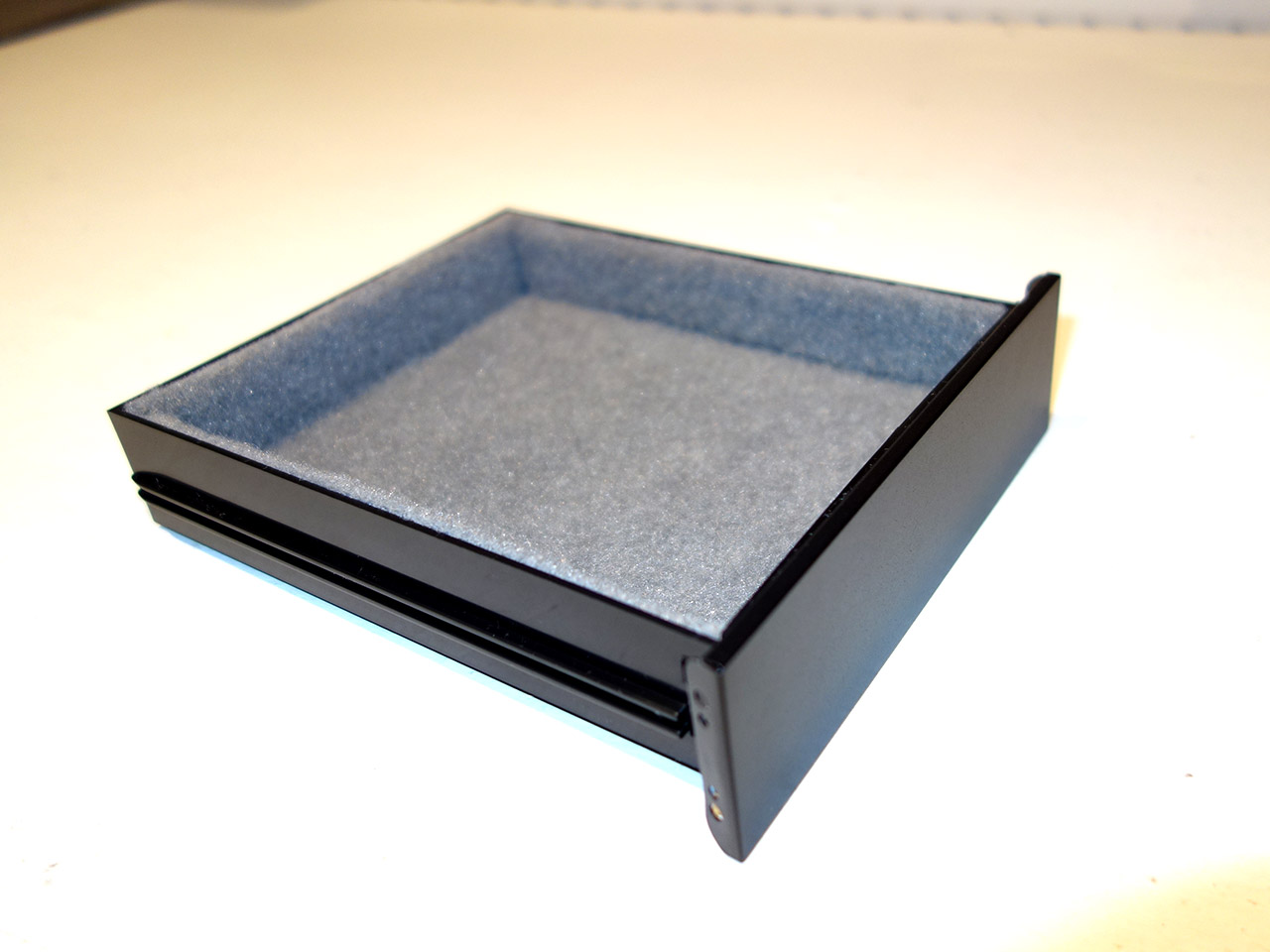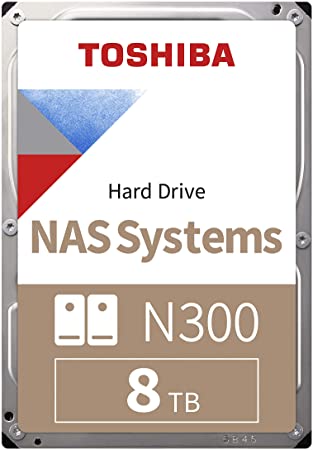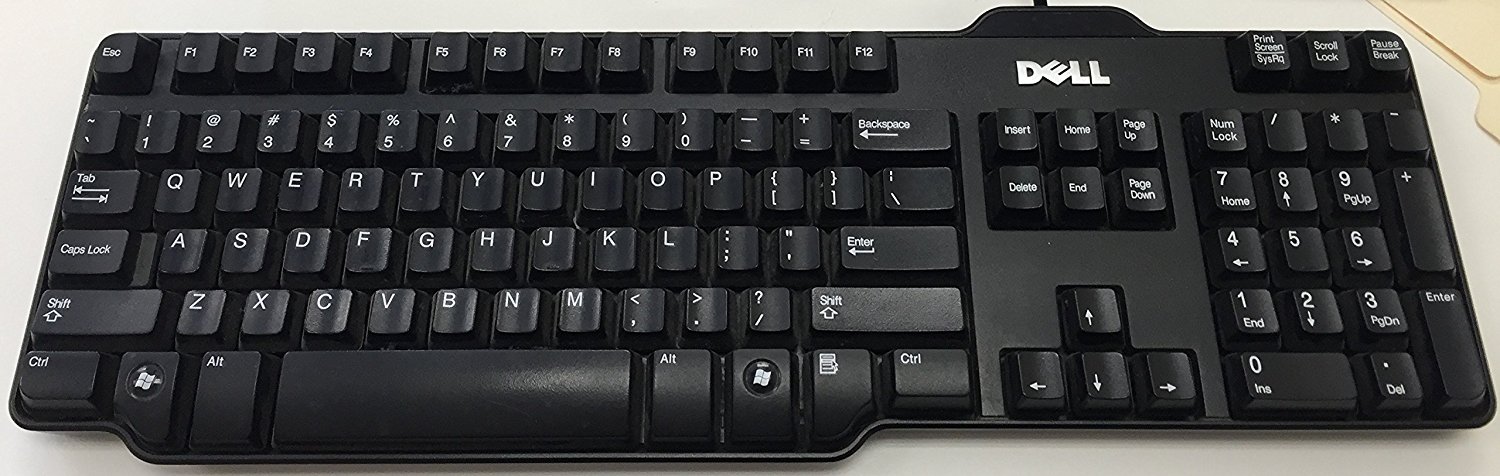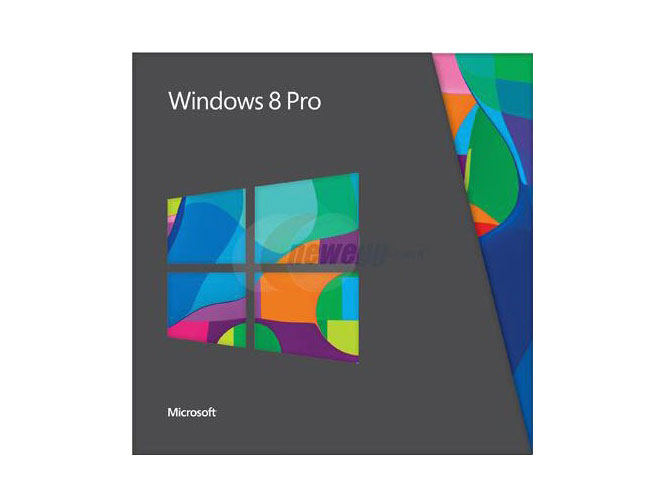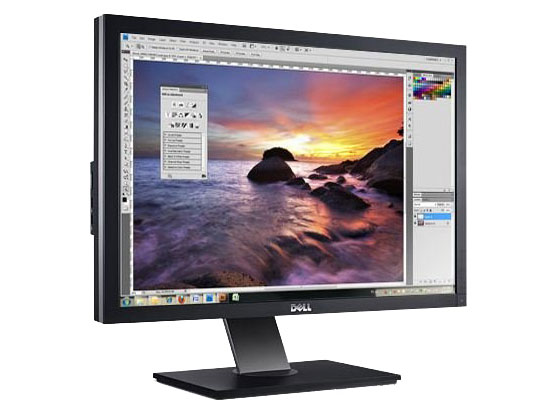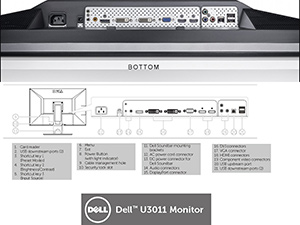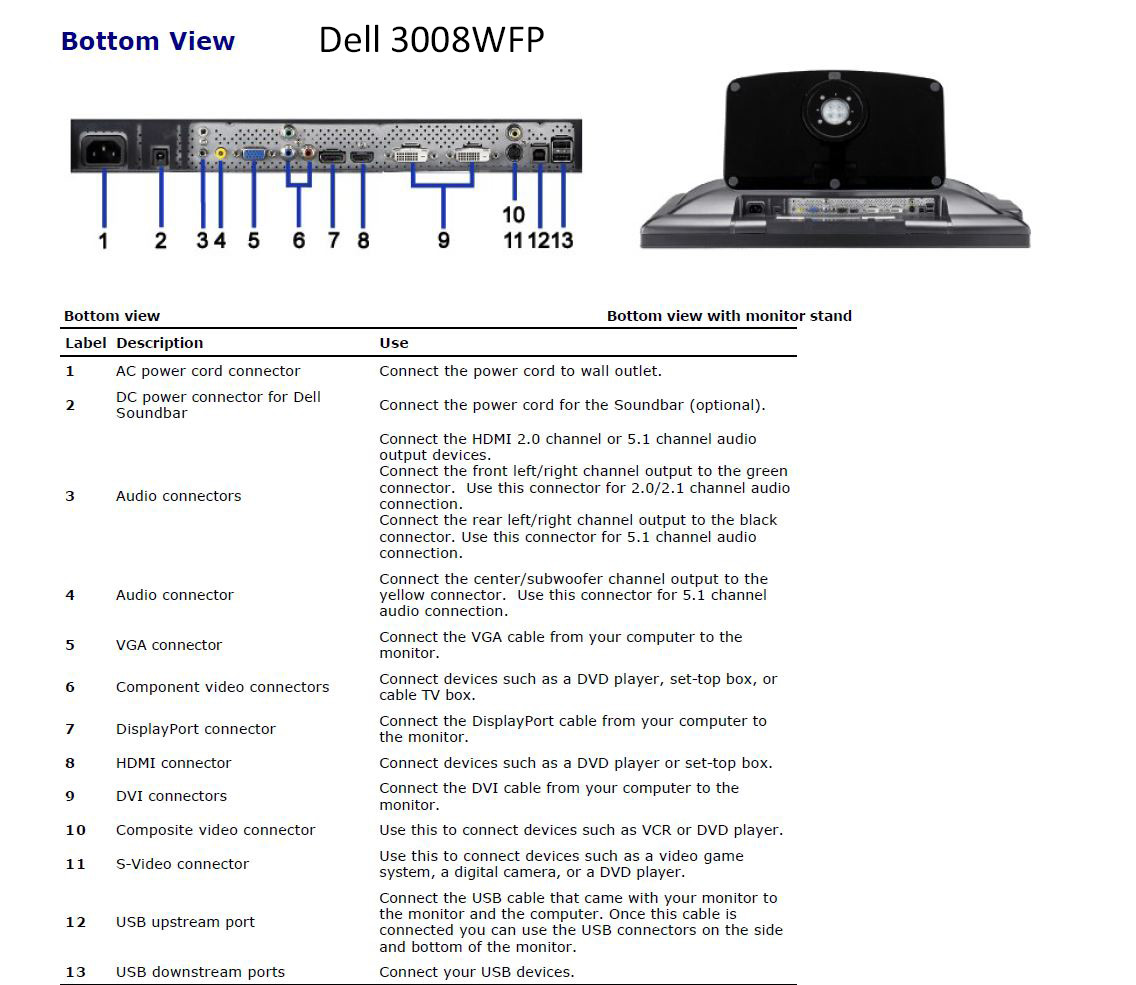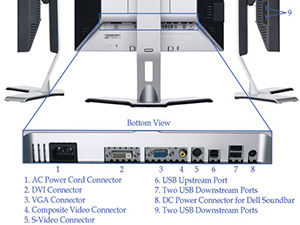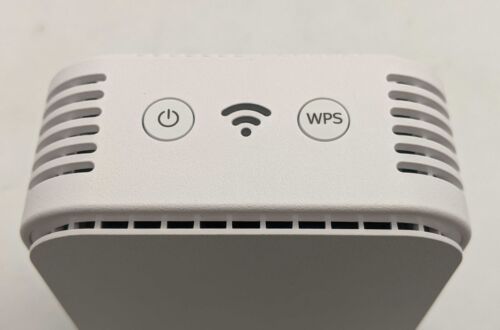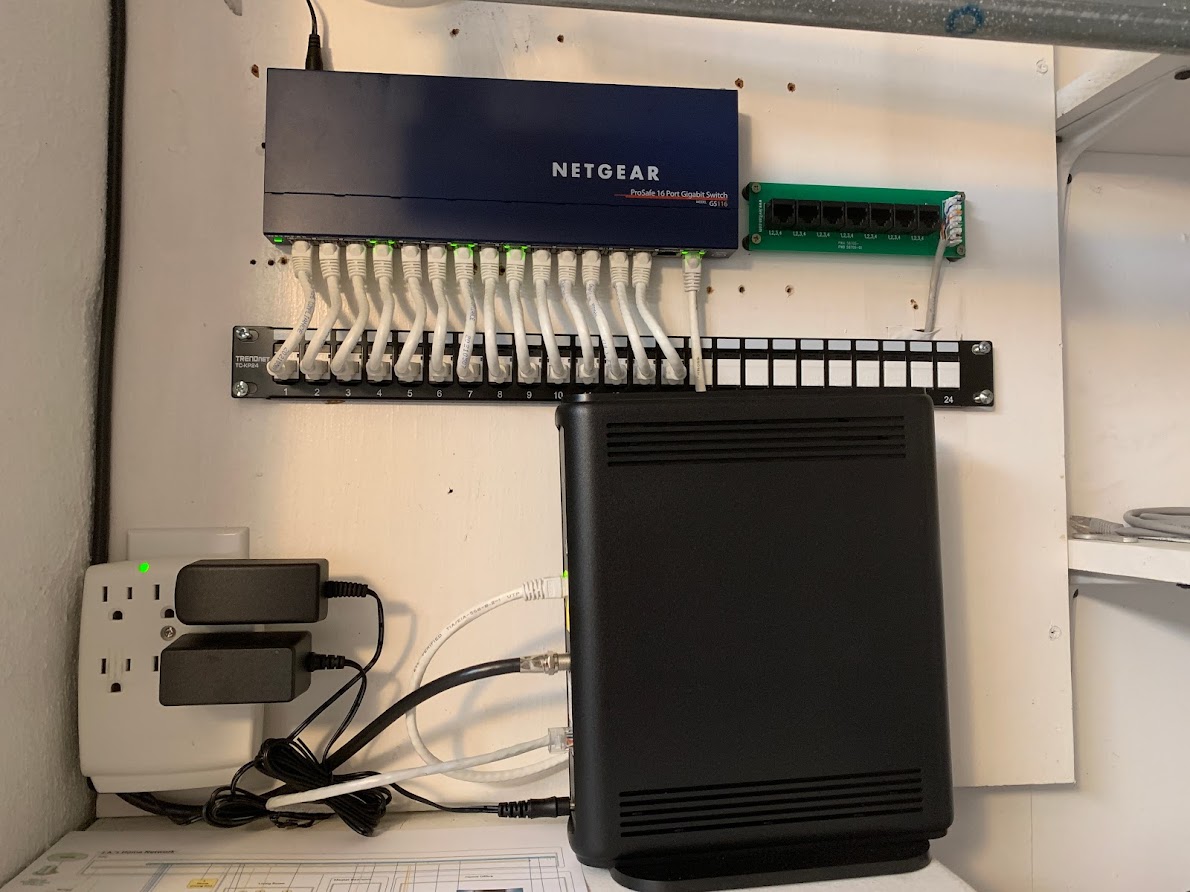J.A.'s Ivy Bridge Computer | ||||||||||||||||||||||||
|
||||||||||||||||||||||||
| Item | Description | Date Purchased | Computer Part Cost | Peripheral Cost | ||||||||||||||||||||
| Overclocking: | Overclocking
Concept: Overclocking is the process of making a computer or component operate faster than the clock frequency specified by the manufacturer by modifying system parameters. Description: Please note, all computer chips are unique and a set of successful overclock settings one one chip will not necessarily work on another similar chip. The below ASRock Z77 Professional UEFI Bios screen prints are for my reference only in case I need to recover from a full reset, and again, are not intended for use on another chip per se.
|
12/03/2012 | $0 | |||||||||||||||||||||
| Case: | Corsair C70 Vengeance Mid-Tower Gaming Case in Gunmetal Black
Documentation: Description: Battle-Ready: When it’s time to take your competitive gaming on the road, the Vengeance C70 mid-tower PC case is a great choice. It’s crafted out of solid steel and made to survive trips with less wear and tear, and the ergonomic carry handles help you move your gear with confidence. Air Cover: High-performance gaming hardware requires high-performance cooling. Vengeance C70 is equipped with three 120mm fans out of the box, with mounting points for seven more to meet your exact air cooling demands. Water Cover: Vengeance C70 is also outfitted for liquid cooling upgradeability. You get 240mm radiator compatibility on top of the case, and if that’s not enough, you can remove the lower hard drive cage to fit a second 240mm radiator for a dual-loop setup. Gear Up: A case is as much a part of your armory as any other component. With internal USB 3.0 connectors for modern motherboards, native SSD compatibility, eight expansion slots and room for long graphics cards, the C70 stands ready to take on any challenger. Lock and load: Easy access side panels come off with quick-release latches. The optical drive bays and 3.5” hard drive bays are tool-free. Thumbscrews secure your graphics cards, and the hard drive cages can be easily removed for better airflow or additional expansion room. Cable routing tie-downs and built-in clamps keep your system tidy. Specifications: Features:
|
10/02/2012 | $105 | |||||||||||||||||||||
| Processor: | Intel Core i7-3770K Processor (4x 3.50GHz, 8MB L3 Cache)
Datasheet(s): (These documents apply to: Intel® Core™ i7, i5 Desktop Processor Series 3xxx) Specifications: Essentials: Memory Specifications: Graphics Specifications: Expansion Options: Package Specifications: Advanced Technologies:
|
10/07/2012 | $310 | |||||||||||||||||||||
| Thermal Interface Material: |
CoolLaboratory Liquid Ultra Metal Paste
Documentation: Product Description: After the overwhelming success of the Liquid Pro, the new Coollaboratory Liquid Ultra was developed. Of course the Liquid Ultra is also made of 100% metal, but it has an absolute new usability and offers an outstanding performance. Due to the paste-like texture the application is now very easy. The Coollaboratory Liquid Ultra was optimized for highest performance and optimal usability. The thermal compound consists to 100% of metal, but can be applied very easy with a commercial brush. The processor (Heatspreader) should be cleaned thoroughly before apply the Liquid Ultra, in order to eliminate dirt, old thermal compound or fat. Depending on the size of the Heatspreader, three to four division lines of Liquid Ultra should be applied centrically on the Heatspreader. Then the Liquid Ultra should be disposed slowly and without pressure on the Heatspreader. The less pressure is used when elapsing, the easier the Liquid Ultra can be applied. The Liquid Ultra has a pasty form, whereby the application goes very fast. Please pay attention to coat also the edges of the Heatspreaders. Therefore always use the same brush side. It is usually not necessary to apply more Liquid Ultra again for a commercial processor. When applying Liquid Metal, a little more care is necessary compared to the application of conventional pastes. If you are inexperienced in dealing with computer hardware you may wish to pick another paste that has less performance and less potential risks. (Liquid PRO is electrically conductive).
|
10/04/2012 | $13 | |||||||||||||||||||||
| Delidding Modification: |
DIY Delid Mod
Concept: Integrated Heat Spreader (IHS) removal then Thermal Interface Material (TIM) Upgrade for an average estimated 10c lower temperatures at 100% load. Intel has moved away from using the fluxless solder found in Sandy Bridge and is instead applying basic thermal interface material paste to join the chip's integrated heat spreader to the CPU die. Fluxless solder generally has a much improved thermal conductivity, typically in the range of 80W/mK, while a standard TIM paste has only 5W/mK, making the new solution potentially 16 times less efficient. With increasing die power densities, Ivy bridge should be even more demanding on thermal dissipation per metre, yet thanks to testing from a PC Watch investigator, where the Ivy Bridge TIM was replaced with aftermarket alternatives, it was proven that the stock TIM was the primary culprit in increased Ivy Bridge temperatures, with results showing stock temperature drops of up to 18 per cent and, temperature drops at 4GHz @ 1.2V of up to 23 per cent, using Coolaboratory TIM as an alternative paste. Better thermals allow the chip to sustain higher core voltages and core clock speeds thereby delivering greater performance. |
11/03/2012 | $0 | |||||||||||||||||||||
| Lapping Modification: |
DIY Lapping Mod
Concept: The process of lapping involves grinding down the top surface of your CPU's Integrated Heat Spreader (IHS) and the bottom surface of your Air or Water Cooling Block. The theory is that the closer to perfectly flat that these two surfaces are, the better contact they will make thereby providing greater thermal transfer. The items I used to perform this were a very flat working surface, in this case a thick piece of glass, and diminishing grades of wet/dry sandpaper. I started with 220 grit sandpaper taped down to the glass sheet, held the IHS / Waterblock flat to it, and worked it back and forth rotating it every 15 round trip strokes. When the sandpaper began to clog up with residue, I was able to rinse it off as I used wet/dry sandpaper. You want to do the bulk of flattening with the 220 grade paper. Then move to 400, 800, and 1000 to get all remaining scratches out. 1500 grit is really not necessary but gives it a decent shine. That is far as I went. For a true mirror finish you will need to hit it with 2000 and also 2500 or 3000 as well. My starting temps were as follows: Intel i7-3770K overclocked to 4700mhz @ 1.340V delidded w/ Corsair H100 & Cool Laboratory Liquid Ultra. Prime95 Blend 8worker stable to over 12 hours. Temperatures (Core1/2/3/4): 73/88/84/83. My after lapping temps were as follows: Intel i7-3770K overclocked to 4700mhz @ 1.340V delidded w/ Corsair H100i & Cool Laboratory Liquid Ultra. Prime95 Blend 8worker stable to over 12 hours. Temperatures (Core1/2/3/4): 66/76/77/73. That is an 12 degree (celsius) reduction on the hottest running core. While I attribute a few degrees to the new and improved Corsair H100i (vs. the original H100), this is a very nice reduction in temps for minimal cost. As a result my goal of boosting the overclock by 200mhz should now be achievable. |
11/21/2012 | $10 | |||||||||||||||||||||
| CPU Cooler: | Corsair H115i PRO RGB 280mm Liquid Cooler
Documentation: So as luck would have it, a little over one week after I finished my build using the Corsair H100 cooler, Corsair releases (11.16.2012) a new iteration of the product...the H100i. It is a significant enough change for me to eBay my H100 and purchase the newer model. Here is a list of differences between the original H100 and the new H100i: Extreme Performance CPU Cooling: Have a PC case that supports a top-mounted 240mm radiator? Take your CPU cooling to a new level. H100i starts with the advanced design of the Hydro Series H80i, and adds a double-wide radiator for even better performance. Self-contained Cooling System: Hydro Series H100i comes pre-filled, and never needs refilling or priming. Dual Radiator with Custom Fan Design: The 240mm top-mounted radiator provides maximum surface area for maximum cooling power. The 120mm fans use wide, low-pitch blades for better static pressure to noise ratio, offering improved efficiency at lower noise levels. Built-In Corsair Link Monitoring and Control: Monitor temperature and control lighting and fan speed on your screen. No additional hardware is necessary. Just connect the included Corsair Link cable to a USB header on your motherboard and download the free Corsair Link Dashboard software. You can monitor coolant temperature and adjust cooling performance directly from your desktop. General: Package contents: Technical Specifications: Compatibility:
|
09/20/2019 | $141 | |||||||||||||||||||||
| Fans: | Corsair Hydro Series SP120L 2700 RPM Replacement PWM Fans
My Corsair C70 Vengenance case came stock with 3 3-pin 1200rpm case fans. One was mounted on the rear as an exhaust fan and two up front on the hard drive bays mounted with a pull configuration. My Corsair H100i CPU Cooler came with two 3-pin 2700rpm fans which I mounted in a push configuration to exhaust the hot radiator's air out of the case. The H100i's 3-pin SP120L fans are known to experience a high pitched whine and/or grinding noise in certain configurations and conditions. Luckily they came out with a replacement product which corrected the issue, though it did take them around 4 months to do so. At the time that I obtained two 4-pin PWM SP120L replacement fans for the H100i cooler, I decided why not purchase a few more (for a total of six SP120L's) and replace all the fans inside my case. The first reason was to obtain better airflow within the case. Upgrading to 2700rpm fans over the stock 1200rpm case fans will do that albeit with more noise at full speed. At this time I also added one of these fans as a bottom mounted intake fan for a more balanced airflow since I would then have three for intake (bottom and two front fans) and three for exhaust (rear and two top mounted radiator fans). Also, having SP (Static Pressure) type fans would be better than Airflow type up front where the air needs to be drawn over the hard drive bays. The second reason was for better fan control using the CorsairLink2 software product. My original fans were all of the 3-pin type. 3-pin fans have three wires which are for Ground, +12V Power and Sense which reports the actual speed of the fan. These new 4-pin fans are PWM controlled. PWM stands for Pulse-width modulation. They have four wires as follows; Ground, +12V Power, Sense and Control. 3-pin fans can vary their speed by reducing or increasing the voltage sent to the Power wire. 4-pin fans always have their power fixed at 12V, but vary their speed by turning the switch between supply and load on and off at a fast pace to adjust the rotation speed on the fly without changing the input voltage delivered to the fan. CorsairLink2 is a dashboard sortware product that allows you to monitor your Corsair H100i CPU Cooler and fans attached to it as well as other hardware such as SMART drives and GPU's. The fans get plugged into the power header that is located on top of the H100i's pump. There are two ports on this power header. The H100i comes with two 4-pin PWM fan Y cables included. This is so you can use a total of four fans with your H100i, typically for two on each side of the radiator for a push/pull configuration. What I decided to do was to order four more SP120L PWM fans for a total of six at $15 each. Then I purchased two additional 12" long 4-pin PWM fan black sleeved Y cables by OKGEAR Model FC444PWM-12BKS at $5 each. I left the two fans that are mounted to the H100i radiator wired to the Corsair Y cable that connects to one of the power ports. The other remaining power port first has the Corsair Y cable in it, then an OKGear Y cable at each end of that for a total of 4 PWM fans running off this one port. When purchasing a PWM type Y splitter cable it will have 1 Female and 2 Male PWM Connectors. For it to work correctly you need to ensure that only one of the male connectors has the 4th Control Wire for accurate fan speed and readings. Now I can control and monitor all six fans via the CorsairLink2 software (screenshots below). Stock Corsair C70 Vengenance Case Fan specifications: Corsair H100i 3-Pin SP120L Fan specifications: Corsair H100i 4-Pin SP120L PWM Fan specifications: Corsair H115i 4-Pin ML120 CO-9050039-WW & ML140 CO-9050044-WW PWM Fan specifications: |
03/17/2013 03/17/2013 |
$0 (for 4) $15 for cables |
|||||||||||||||||||||
| Motherboard: | ASRock Fatal1ty Z77 Professional
Documentation: Product Specifications: General: CPU: Chipset: *Intel® Rapid Start Technology and Smart Connect Technology are only supported under Windows® 7 OS or later versions. Memory: *Due to the operating system limitation, the actual memory size may be less than 4GB for the reservation for system usage under Windows® 32-bit OS. For Windows® 64-bit OS with 64-bit CPU, there is no such limitation. BIOS: Audio, Video and Networking: Graphics: *Intel® HD Graphics Built-in Visuals and the VGA outputs can be supported only with processors which are GPU integrated. **Due to chipset limitation, the Blu-ray playback of Intel® HD Graphics is only supported under Windows® Vista™ and Windows® 7. ***Intel® InTru™ 3D is only supported under Windows® 7 and Windows® 7 x64. Audio: LAN: Expansion / Connectivity: Slots: *PCIe Gen3 is supported on 3rd Generation of Intel® Core™ i5 and Core™ i7 CPUs. Storage: USB 3.0: Connector: Rear I/O Panel: Other Features / Miscellaneous: Unique Feature: *Lucid Virtu Universal MVP can be supported only with processors which are GPU integrated. **LucidLogix Virtu MVP only supports Windows® 7 OS or later versions. Support CD: Accessories: Hardware Monitor: Form Factor: OS: Certifications:
|
10/21/2012 | $195 | |||||||||||||||||||||
| Memory: | Corsair Vengeance 32GB (4 x 8GB) 240-Pin DDR3 SDRAM 1866 CMZ32GX3M4X1866C10R
Overview Great Looking, Great Overclocking Memory at a Great Price. Corsair Vengeance DDR3 memory modules are designed with overclockers in mind. Vengeance DIMMs are built using RAM specially selected for their high-performance potential. Aluminum heat spreaders help dissipate heat, and provide the aggressive look that you want in your gaming rig. As a bonus, the attractive low price of Vengeance memory will also leave lots of room in your system build budget. Seriouis About PC Memory? So are we. Like the legendary Dominator, enthusiast-grade Vengeance DRAM is designed for stability, stringently factory-tested, and backed by our limited lifetime warranty. And, we know that great looks are as important as great performance. This is why Vengeance modules come in a variety of colors to match your components and let you build your system just the way you want it. Superior Overclockability Through Careful Screening. Overclocking your components can be a fun and rewarding way of pushing your gaming PC to its performance limits. Vengeance can help make this happen. Before each module is assembled, the DRAM chips are individually screened not only to ensure reliable meeting performance specifications, but to allow generous headroom for stable overclocking. Optimized for Compatibility with the Latest CPUs and Motherboards. Vengeance memory is designed specifically for the latest CPUs. Vengeance modules are available in 1.5V and 1.35V configurations for maximum compatibility with all Intel® Core™ i3, i5 and i7 processors, as well as the 2nd generation Intel Core processor family. With dual channel, triple channel, and quad channel kits, there's a Vengeance configuration that's perfect for your motherboard. XMP Memory Profile for Simple, Safe Overclocking. Vengeance memory supports the Intel XMP (Extreme Memory Profile) standard, and each module is individually factory-programmed with an XMP profile indicating supported timing, frequency and voltages. Just enable XMP on your compatible motherboard and you'll automatically get optimized memory overclocking without having to deal with multiple BIOS settings. Of course, if you're an experienced overclocker — or an aspiring one — you can adjust the settings to push for even higher performance. Designed for Enthusiasts. Backed by Corsair. There's a reason why world-champion overclockers, extreme gaming enthusiasts and high-end system builders all trust Corsair for high-performance memory that they can install with confidence and pride. Whether you're breaking your own records or you're simply building a dream gaming rig, you can count on Corsair memory. The Corsair Advantage With a long history of building enthusiast-grade memory and components, we've earned a reputation for quality, compatibility, and performance. Need help? We're available by phone call, email or web forum. Specifications:
|
10/12/2012 | $167 | |||||||||||||||||||||
| Power Supply: | Corsair HX750 Gold Certified Modular PSU
Documentation: Description: HX Series Modular Power Supplies: Legendary Performance and Reliability Quiet operation at low loads, modular cabling and 80 PLUS® Gold efficiency makes HX Series PSUs a great choice for high-performance PCs. Quiet operation at low loads Basic PC power supplies have fans that spin whenever your PC is on – whether you’re pushing your graphics card to the limit or just surfing the web. HX Series power supplies are smarter than that: they generate less heat, so they require less cooling, and the thermally controlled fan only spins when it’s needed. Slay the cable kraken The modular cable set allows you to use only the cables you need for your particular set of components. There’s no more unwieldy mythical tentacled monstrosity of unused cables to clutter up the inside of your case. High efficiency – Low heat. Efficiency is the measurement of how well a power supply converts the AC power from your outlet to the DC power used by your PC’s components. If your power supply isn’t efficient, it will generate more heat, which requires more cooling and more fan noise. And, it might even affect your power bill. HX Series PSUs are among the most efficient on the market. They help keep your PC cool and quiet, and your power bill down. Model: Specifications: Output Connectors: Native: Modular: Features: Package contents: Compatibility: Manufacturer Warranty:
|
10/02/2012 | $115 | |||||||||||||||||||||
| Optical Drive: | LG BH12LS38 Blu-ray Disc Rewriter Internal SATA 12x Super Multi Blue Drive w/3D Playback LightScribe & Software (Black) Documentation: Description: Burn Blu-ray discs as well as DVDs and CDs with this LG BH12LS38 Blu-ray Burner! The BH12LS38 can write to BD-R discs and BD-R Dual Layer at 12x, and is capable of rewriting to BD-RE media at 2x speeds. It can also burn DVD+R and DVD-R media at 16x, DVD±R Dual Layer at 8x, and CD-R discs at 48x speeds. This drive features a 4 MB buffer and a SATA interface. Plus, it supports 3D Blu-ray disc playback for a more realistic entertainment. You can even create your own professional labels directly onto the disc thanks to its LightScribe technology. Enjoy high definition movies on your computer with the LG BH12LS38 Blu-ray Burner! Read and write Blu-ray discs at 12x with the BH12LS38 Blu-ray Disc Rewriter that allows you record up to 50GB of files, photos, or business documents onto a single dual layer BD-R disc. Play HD content from BD Video discs or record up to nine hours of high definition video. SATA interface technology allows for easier integration and ultimately faster performance while LightScribe gives you the added feature of etching customized labels onto a special coated LightScribe disc (sold separately). Get into the Blu with the BH12LS38 by LG. Product Specifications: General: Supported Discs: Data Transfer Rate: Write Speed: Read Speed: Performance: Data transfer rateSustained: Burst(ATAPI): Average Access Time (1/3 Stroke): Buffer capacity: MTBF: Front Panel Features: Rear Panel Features: Regulatory Approvals: Package Includes: Product Requirements: Warranty:
|
10/21/2012 07/18/2018 09/09/2019 |
$86 $150 $109 |
|||||||||||||||||||||
| Drive Bay Storage: | Evercool 5.25" Optical Drive Bay Storage Drawer Box BOX-MK-BK
Description: These 5.25" Optical Drive Bay Storage Drawer Boxes are a great way to utilize your unused computer drive bays. I ordered two and modified them to my liking and needs. Features:
Modifications: |
10/19/2013 | $36 | |||||||||||||||||||||
| Hard Drive, Primary (SSD) 256GB: | OCZ Technology Vertex 4 256GB SATA III MLC 2.5" Internal Solid State Drive (SSD)
Documentation: As the fourth generation of the legendary Vertex family, the Vertex 4 Series pushes storage performance to the max and redefines the modern day computing experience. Vertex 4 SSDs are innovatively engineered to deliver industry-leading file transfer rates and superior system responsiveness, all while providing a more durable, reliable, and energy efficient storage solution compared to traditional hard drives. Designed to take full advantage of the SATA III interface, the Vertex 4 unleashes ultimate productivity, gaming, and multimedia applications. Mirroring real-world performance scenarios over a broad spectrum of consumer desktop and mobile applications, Vertex 4 SSDs are designed to provide a superior user experience and extreme performance over the other current solutions available on the market. With the cutting-edge Indilinx Everest 2 platform, Vertex 4 is optimized for consistent, high speeds with the complete spectrum of file types and sizes including both compressible and incompressible data for balanced performance like no other drive you've experienced. General: Physical: Performance: Reliability/Protection: Compatibility: Additional Features: Environmental: Manufacturer Warranty:
|
10/08/2012 | $175 | |||||||||||||||||||||
| Hard Drive, Data (SATA) 4.0TB: | Toshiba Canvio Desk External USB 3.0 Drive modified for internal usage
Documentation: Overview: Toshiba Canvio® Desk Desktop External Hard Drive is easy to set up and is ideal for expanding your storage needs. This drive offers high capacity storage in a small compact design that saves your precious desk space. The Canvio® Desk’s built-In USB 3.0 Interface significantly improves file transfer performance for large media files and dramatically minimizes the wait time for backup. Plus, it is backwards compatible with USB 2.0 devices. The Canvio® Desk is designed to be versatile on your desktop—supporting both horizontal and vertical orientation to fit your space whether in your home or office. Its fan-less design makes drive operation whisper quiet while efficiently keeping the drive cool. Safeguard your valuable data: The Canvio® Desk desktop external hard drive is preloaded with software to make backup fast and simple. The included NTI® Backup Now EZ™ software scans your system and recommends the best coverage for your computer. Choose between backing up your files to the cloud, backing up your files and folders to your Canvio® Desk hard drive, backing up everything saved on your computer, or choose all three for the most comprehensive coverage. Click the restore button and you can recover a file or folder. Boot to your Canvio® Desk Hard Drive and it will restore all the files saved on your computer2. We’ve even included a utility to create a bootable USB flash drive to make the process even simpler. Secure your backup files with password-protected data encryption, (up to 256-bit), to help keep your backup safe and prevent unauthorized access. The Drive Space Alert monitor will keep an eye on your drive and let you know when it is getting full. For advanced users, we’ve added the ability to customize your backup routine. Options include the ability to select only the most common file types, (like work documents, pictures, movies, music, etc.), change how often your backup takes place (hourly, daily, weekly, etc.) and change the threshold settings on the Drive Space Alert. Backed by a 3-year limited warranty, Toshiba Canvio® Desk Desktop External Hard Drive is built in accordance with Toshiba’s high quality standard offering reliable high capacity add-on storage and backup solution with the latest USB technology. Product Features: Specifications: Contents: System Requirements: Disclaimers: 1. One Gigabyte (1GB) means 109 = 1,000,000,000 bytes and one Terabyte (TB) means 1012 = 1,000,000,000,000 bytes using powers of 10. A computer operating system, however, reports storage capacity using powers of 2 for the definition of 1GB = 230 = 1,073,741,824 bytes and 1TB = 240 = 1,099,511,627,776 bytes, and therefore shows less storage capacity. Available storage capacity (including examples of various media files) will vary based on file size, formatting, settings, software and operating system, such as Microsoft Operating System and/or pre-installed software applications, or media content. Actual formatted capacity may vary. 2. Compatible with Windows® OS only 3. Transfer rate may vary depending on user’s system configuration and capabilities. 4. 5 Gbps is the maximum interface transfer rate per the specifications of the Universal Serial Bus 3.0. Actual transfer rate will vary depending on your system configuration and other factors. 5. This product is covered by a three (3) year standard limited warranty. A copy of the warranty is preinstalled on the drive or can be viewed online at http://pcsupport.toshiba.com/accessories3yr. 6. Compatibility may vary depending on user’s hardware configuration and operating system
|
05/02/2015 | $41 | |||||||||||||||||||||
| Hard Drive, Data (SATA) 8.0TB: | Toshiba N300 8TB NAS 3.5-Inch Internal Hard Drive - CMR SATA 6 GB/s 7200 RPM 256 MB Cache - HDWG180XZSTA
Documentation: Overview: Toshiba Storage Solutions – The 3.5-inch N300 NAS Hard Drive offers unprecedented reliability for NAS and other high-performance storage systems. It is optimized to meet the reliability, endurance, performance and scalability requirements of 24-hour x 7-day high-capacity storage for personal, home office and small business use. The N300 is available in capacities of up to 18 TB. Use for: DESIGNED FOR NAS Through its contact with NAS manufacturers, Toshiba recognizes the need for high-reliability disks in support of modern data storage and retrieval demands including streaming, backup and archiving. The drive, which can support multi-RAID systems with up to 8 hard disk drives, allows large volumes of data to be reliably stored and accessed by multiple clients 24 hours a day, 365 days a year. INTEGRATED RV SENSORS Regular hard disk drives without RV sensors can affect the performance of a multi-bay NAS System by generating 'knock-on' vibration. N300 drives ensure high reliability by minimising vibration effects through their advanced control and sensing technology. Multiple sensors detect the slightest shock and built-in RV sensors also compensate for rotational vibration - eliminating the possibility of 'knock-on' vibration in multi-bay NAS configuration systems. RELIABLE ALWAYS-ON OPERATION NAS systems in small businesses or creative environments often need to be accessed by several users, at different locations, simultaneously. Therefore today's NAS drives must deliver high data transfer rates and simultaneous upload and download 24 hours a day, 7 days a week. Offering high reliability and scalability, N300 drives achieve a max. 180 TB/year workload factor, up to 3 times more than convenient desktop hard drives. HIGH DURABILITY AND HEAT PREVENTION Use of high-endurance components is one of the reasons that the N300 series offers better durability than other conventional hard disk drives. At the same time, automatic adjustment of seek speed to reduce heat during high-temperature operation further improves endurance in demanding situations. HIGH SPEED FOR MULTI-DRIVE ENVIRONMENT High performance and fast read speed is made possible under high data access loads from multiple users thanks to 512 or 256 MB data buffer. This makes the drive suitable for small businesses and creative professionals looking for solutions to handle high data volumes using multi-RAID NAS environments. OPTIMISED CACHE ALLOCATION Toshiba’s Dynamic Cache Technology, a self-contained cache algorithm with on-board buffer management, optimizes how the cache is allocated during read/write to provide the high-level performance demanded by real-time domains. REDUCED NOISE AND ENERGY COSTS The 12 TB to 18 TB N300 NAS Hard Drives use a helium-sealed design, achieving low power consumption while increasing storage density. Toshiba Group’s laser welding technology ensures that the helium remains securely sealed inside the drive enclosure. With the environment in mind, the helium-filled N300 models minimize acoustic output to just 20db (typical) in idle mode. The devices are ideal for large scale server systems allowing for rich scalability of up to 8 drives. BUILT TO DELIVER, DESIGNED TO LAST Toshiba is renowned the world over for 50 years of leading innovation – and the power behind its range of hard drives is no exception. Designed for high capacity and excellent performance, you can be sure that Toshiba’s wealth of experience in hard drives is at work in your storage system. A three year extended warranty is also included with the N300 for the ultimate peace of mind. Basic Specifications:
|
10/03/2021 | $200 | |||||||||||||||||||||
| Video Card: | Sapphire Radeon HD7950 3GB DDR5 w/Boost
Documentation: Description: The SAPPHIRE HD 7950 3GB with Boost features SAPPHIRE’s new dual-extractor technology - Dual-X - a highly efficient multi-heatpipe cooler with dual fans providing quiet and very cool operation during normal operating conditions, and superb cooling performance even under extreme load. SAHHPIRE HD 7950 3GB with Boost now has the latest GDDR5 memory clocked at 5000MHz effective, and runs with a core clock speed of 850 MHz which with PowerTune Dynamic Boost rises to 925 MHz on the engine. For enthusiasts wishing to maximise performance, a new version of the SAPPHIRE overclocking tool, TriXX supporting this latest generation of technology is available free to download from the SAPPHIRE website. TriXX allows tuning of GPU voltage as well as core and memory clocks, whilst continuously displaying temperature. Manual control of fan speed is supported, as well as user created fan profiles and the ability to save up to four different performance settings. HDMI: Turn your PC into a home entertainment centre with HDMI. Simply connect the graphics card to an LCD TV with an HDMI input and you will be able to enjoy watching HD videos with audio in the living room. Mini-DisplayPort: Enjoy the benefits of the latest generation display interface, DisplayPort. With the ultra high HD resolution, the graphics card ensures that you are able to support the latest generation of LCD monitors. Dual-Link DVI-I: Equipped with the most popular Dual Link DVI (Digital Visual Interface), this card is able to display ultra high resolutions of up to 2560 x 1600 at 60Hz. Advanced GDDR5 Memory Technology: GDDR5 memory provides twice the bandwidth per pin of GDDR3 memory, delivering more speed and higher bandwidth. AMD Stream Technology: Accelerate the most demanding applications with AMD Stream technology and do more with your PC. AMD Stream Technology allows you to use the teraflops of compute power locked up in your graphics processer on tasks other than traditional graphics such as video encoding, at which the graphics processor is many, many times faster than using the CPU alone. AMD Avivo HD (DVD/HD-DVD/Blu-ray Playback): Watch the hottest Blu-ray movies or other HD content at full 1080p display resolution and beyond and enjoy a more feature rich experience with enhanced Unified Video Decoder(UVD) AMD CrossFireX™ Multi-GPU Technology: Triple or Quadruple gaming power with AMD CrossFireX™ Multi-GPU Technology.AMD CrossFireX technology supports up to four graphics cards to be used in a single system. AMD HD3D Technology: Enjoy the most immersive experience possible with full support for High Definition Stereoscopic 3D, a technique that presents 2D images (movies, games, photos) in a format that creates the illusion of three-dimensional depth when using compatible 3D displays / glasses / software. 28 nm GCN (Graphic Core Next) Architecture: The new and 28nm GCN Architecture with more efficient process technology puts more transistors in less space, enabling a dramatic increase in Processing Power. Crank the settings, devastate your enemies and bear witness to absurdly high frame rates with AMD Radeon HD7000 series graphics card-DirectX 11 has never looked this good. Maximum setting and crazy performance shouldn’t be a compromise. The AMD Radeon HD7900 Series with the new 28 nm GCN Architecture assures that it’s not. PCI Express 3.0: PCI-Express 3.0 delivers double the bandwidth per lane of PCIe Gen 2 for faster GPU (GPU communication-up to 16GB/sec in each direction), maximizing the performance from your GPU when paired with the latest platforms. AMD Eyefinity 2.0: The next generation of AMD Eyefinity technology is here, featuring all-new support for stereo 3D, universal bezel compensation and brand new display configurations. Face it: the best just got better: The enhancements for AMD Radeon HD7000 series include: Stereo 3D-multi-display stereoscopic 3D support via DisplayPort 16K X 16K maximum display group resolution-output up to 268 megapixels per GPU. To support 3 displays, one of the monitors has to support DisplayPort Dual-X: Famous for our exclusive cooling solutions like the award winning Vapor Chamber Cooling technology - Vapor-X, SAPPHIRE's reputation for innovative excellence continues to grow with the introduction of our new dual-extractor technology - Dual-X. Dual-X is a highly efficient multi-heatpipe cooler with dual fans that provide quiet and very cool operation during normal operating conditions, and superb cooling performance even under extreme load. Shader Model 5.0: Supports the latest Shader Model 5.0 feature set including VTF (Vertex Texture Fetch) which is a key feature used extensively in many of the games that ship today. Without support for this feature the game will fall back to a lesser shader path resulting in the loss of cool, lifelike effects made possible by Shader Model 5.0 OpenGL 4.2: OpenGL 4.2 improves the GPU efficiency by improving the shader process operation and capturing GPU tessellated geometry. The process of modifying an arbitrary subset of compress texture is also simplified. The memory management in handling shaders is more efficient as well. Best Microsoft DirectX11 Support: The tessellation performance on AMD Radeon HD7000 is up to 2X faster than the previous generation, and DirectCompute performance is also faster to accelerate advanced post-processing, filtering, and anti-aliasing techniques. Direct X11 games has never looked this good. AMD Catalyst Control Center™: The AMD Catalyst Control Center™ software application gives you complete control over the performance and visual quality of your SAPPHIRE AMD Radeon™ based graphics card allowing for the best experience on your PC. Anti-aliasing features: 4th Generation TeraScale Engine: Massive arrays of on-chip compute units offer the latest in graphics functionality and performance. TriXX Utility: TriXX helps users to get the optimum performance from compatible SAPPHIRE graphics cards in any application by allowing them to monitor, tune and save different settings of key parameters for the card. Enhanced Unified Video Decoder 3 (UVD 3): Watch the hottest Blu-ray movies or other HD content at full 1080p (and beyond !) display resolution. Enjoy a feature rich video experience with enhanced Unified Video Decoder 3 (UVD 3), offloading the bulk of the video decoding tasks from the CPU to the GPU allowing for a cooler, quieter and more balanced system. Enhanced Internet Browser Applications: Not just for video and games, the power of your GPU can now accelerate the latest versions of some Internet browsers (IE9/Mozzilla FireFox) utilising Direct 2D rendering for a faster and more responsive browsing experience including high quality image rendering and media playback. AMD App Acceleration: AMD App Acceleration is a set of technologies designed to improve video quality and enhance application performance. Full enablement of some features requires support for OpenCL, DirectCompute or DirectX Video Acceleration (DXVA). AMD PowerPlay with ZeroCore Power Technology: AMD PowerPlay is a power management technology in response to the GPU loading, AMD PowerPlay automatically manages the power consumption. AMD RADEON HD7000 Series with AMD ZeroCore Power Technology, the power consumption can be as low as less than 3 Watt when idle, making the best use of power. AMD HD Media Accelerator: AMD HD Media Accelerator has been designed to help optimize and dramatically improve video playback on your computer by taking advantage of hardware video acceleration from your AMD Radeon GPU. With full 3D stereoscopic decode you can enjoy it all in 3D. AMD HD Media Accelerator speeds up the decode of one 1080p and one 1080i HD video streams simultaneously by hardware, and the new hardware encodes/transcoder processes your media content faster than ever! Cutting-edge Quad HD display support (4K Support): The display resolution on AMD Radeon HD7000 series is quadrupled to the resolution of 4KX2K( 4096X2160 ) from the outputs of DisplayPort 1.2 and HDMI. AMD PowerTune technology (with Boost): AMD PowerTune technology (with Boost) is a breakthrough technology that sets an entirely new direction for maximum performance at TDP. It allows the GPU to be designed with higher engine clock speeds which can be applied on the broad set of applications that have thermal headroom. In HD 7900 series, AMD PowerTune technology enables intelligent power monitoring to enable higher clock speeds and better performance in your favorite games Product Specifications: Model: Interface: Chipset: Memory: 3D API: Ports: General: Features: Software: Accessory: System Requirements:
|
10/25/2012 | $220 | |||||||||||||||||||||
| Keyboard: | Dell L100 USB Keyboard Description: This USB Keyboard features a standard set of 104 keys and is designed ergonomically to maximize your comfort and productivity. Product Features:
|
05/01/2017 | $17 | |||||||||||||||||||||
| Mouse: | Kensington Pro Fit Full-Size Wireless Mouse K72370US
Documentation: Right-handed comfort, clutter-free The Kensington Pro Fit® Full-Size Wireless Mouse has an ergonomic, right-handed shape with a soft rubber grip for all-day comfort. It features a high-definition optical sensor with a pointer speed quick-select button for enhanced productivity. It uses 2.4 GHz wireless for long range with minimal interference. And it is built to last with a limited lifetime warranty. PC and Mac compatible. Features: Package Contents:
|
05/01/2013 | $25 | |||||||||||||||||||||
| Operating System: | Microsoft Windows 8 Professional 64-Bit with Media Center Pack
|
10/15/2012 | $132 | |||||||||||||||||||||
| Monitor 30": | Dell UltraSharp U3011 30” Monitor with Premier Color
Documentation: Overview: Highlights: DISPLAY: CONNECTIVITY: STAND: BUILT-IN DEVICES: SECURITY: COLOR, SIZE AND WEIGHT: ELECTRICAL: ENVIRONMENTAL: COMPLIANCE AND STANDARDS: WHAT'S IN THE BOX:
|
09/04/2012 | $1,355 | |||||||||||||||||||||
| Monitor 30": | Dell UltraSharp 3008WFP 30” Monitor
Documentation: Highlights: Overview: Super large 30-inch display with amazing 2560 x 1600 native resolution, TrueColor Technology producing 100% of the NTSC color gamut for superb color reproduction and extensive connection options put this monitor in a class all by itself. The fast 8 ms response time (grey-to-grey) typical, and incredible 3000:1 dynamic contrast ratio lets you view images, documents, graphics and video with extreme detail, vivid color and fluid motion. The Dell UltraSharp 3008WFP features Dell TrueColor Technology supporting 100% of the NTSC color gamut for superb color representation resulting in deeper, more vibrant reds, greens and blues. Moreover, the Dell UltraSharp 3008WFP can support up to Adobe98 color standard which is widely used in desktop publishing. Combined with a dynamic contrast ratio of 3000:1, blacks are darker and vibrant colors pop off the screen for life-like movies, photos and games. With its brushed aluminum housing, glass stand base, Dell patented cantilever arm and unique cable management system, the Dell 3008WFP looks as beautiful from the back and side as from the front. The monitor head is fully detachable so that it can be wall-mounted. The design ensures easy and comprehensive flexibility in height adjustability, swivel and tilt to enhance the viewing experience. The Dell UltraSharp 3008WFP supports higher definition than HD Television and comes with an integrated HDMI (High-Definition Multimedia Interface) connection. HDMI delivers crystal-clear, all-digital audio and video via a single cable, dramatically simplifying cabling and helps provide the highest quality home theater experience. Extensive connectivity options enhance the HD experience allowing you to connect entertainment devices such as DVD/DVD recorders, PS3, and Blu-Ray/HD DVD consoles. Integrated HDMI and DisplayPort, the next standard of digital interfaces for connecting LCD displays to computers, ensure that your monitor can connect using today’s standards and the standards of the future. Dell UltraSharp monitors are designed to fit just about any situation and give you a comfortable viewing experience. Adjust the height, tilt the panel forward and backward, and swivel it left-to-right. The Dell UltraSharp 3008WFP adjusts to fit your optimal viewing position. Convenient USB 2.0 Hi-Speed ports and 9-in-2 media card reader help you avoid the hassle of running out of USB ports on your PC or reaching around the back to access them. Dell monitors are sleek, with ultra-thin bezels so they look great in any environment. More than just a pretty face, Dell monitors are designed and built to our highest standards, providing the quality and reliability you expect when you see the Dell logo. Each has been exhaustively tested and comes backed by a Dell Limited Warranty, so you can rest assured your investment is protected. The performance of the Dell UltraSharp 3008WFP is one more reason why Dell is the world’s number one source for flat-panel monitors. DISPLAY: CONNECTIVITY: STAND: BUILT-IN DEVICES: SECURITY: COLOR, SIZE AND WEIGHT: ELECTRICAL:
|
03/21/2022 | $175 | |||||||||||||||||||||
| Monitor 20": | Dell 2007FP 20" UltraSharp Flat Panel
Documentation: Overview: Highlights: DISPLAY: CONNECTIVITY: STAND: Miscellaneous: ELECTRICAL: Environmental Parameters:
|
09/05/2012 05/07/2018 03/21/2022 03/21/2022 |
$110 $44 $63 $63 |
|||||||||||||||||||||
| Speaker System: | Harman Kardon HK-695 Surround Sound Speakers with Subwoofer Documentation: Highlights: The Harman Multimedia Odyssey I transducer is designed specifically for extremely small speaker enclosures while providing significant mid bass. In addition to the bass, the small, rigid and light inverted aluminum cone provides performance that will rival most tweeters used in multimedia speakers today. Small and elegant satellite speaker that perfectly integrates with the subwoofer while providing superior midrange and highs. The Magnum series subwoofer transducer provides deep bass from a small enclosure. Overview: The HK695 Audio System is the latest innovation from Harman Kardon. Harman Kardon’s audio heritage combined with continual research has provided the unique technologies included in the HK695 Audio System. These technologies include Vmax, a Harman International audio image-processing algorithm that seamlessly supports both two and four channel sound cards. This audio hologram creates a four speaker sound field from two speakers through the use of a head related transfer function when used with a four channel sound card. In addition, the algorithm provides enhanced stereo when used with a two channel sound card. The system includes two desktop speakers and a subwoofer that can be placed either on the floor or on your desk. Both satellite speakers and the subwoofer are magnetically shielded to provide protection against computer monitor image distortion. Tech Specs: General: Speaker System: Connections: Miscellaneous: Power:
|
12/28/2001 | $75 | |||||||||||||||||||||
| Multifunction Printer, Copier, Scanner: | Canon Pixma TS-9020 White All-In-One Printer, Copier, Scanner
Documentation: Printer: Copier Scanner Photo Connect General What's in the box
|
09/27/2018 | $116 | |||||||||||||||||||||
| Gateway (Modem/Router Combo): | Ubee UBC1326 DOCSIS 3.1 Advanced Wireless Gateway
Documentation: This DOCSIS 3.1 Advanced Wireless Gateway delivers multi-gigabit speeds and integrates 3 products into a single device: a cable modem, a residential gateway with built-in 2-port gigabit Ethernet switch, an 802.11ac dual-band concurrent Wi-Fi access point. GENERAL SPECIFICATIONS: High Speed Full Band Capture Network Interface Diagnostic Capability Voice Enhanced Wireless Security Interfaces
|
09/03/2021 | $0 | |||||||||||||||||||||
| Mesh Wireless Network: | Altice D2260G WiFi6 Smart Mesh (3 Mesh Access Points)
Documentation: Altice D2260G WiFi6 Smart Mesh: The Smart Mesh Wifi uses multiple access points (APs), which work together, as a connected system by mesh technology, to ensure that all areas of the home have strong, efficient and full Wi-Fi coverage. The EasyMesh ™ Wi-Fi Networks combines the benefits of easy-use, self-adapting Wi-Fi, and enables smart changes in network conditions to deliver consistent & high-quality user experience. The Smart Wi-Fi extender AP equipment is part of the Altice Labs Smart Wi-Fi solution. The Altice Labs Smart Wi-Fi certified solution based on Wi-Fi EasyMesh™ from Wi-Fi Alliance®, provide an adequate answer for the in-house Wi-Fi coverage scenarios. The solution incorporates hardware (FGWs and Smart Wi-Fi AP extenders), a mobile user APP (Android &iOS) and a unified web portal cloud-based to configure, manage and report the Wi- Fi mesh ecosystem. Both FGWs and Smart Wi-Fi APs will run local software (local Controller, local Agent and a Smart Wi-Fi Management agent) supported on high performance state-ofthe- art Wi-Fi interfacing. Wi-Fi EasyMesh™ networks utilize multiple APs that work together to ensure all areas of the home have complete Wi-Fi coverage and enable changing network conditions to deliver a consistent, high quality user experience. Those networks use centralized controller software that communicates with Agent entities located at each AP. The controller receives metrics, statistics and capability data from all devices in the network and controls the operating parameters of the APs in the network, such as SSID name, security key, channel of operation, data flow topology, and client roaming between APs. Based on the collected information of all APs, it also sends control commands to the Agents to steer/manage the Wi-Fi stations between APs and Wi-Fi bands in order to optimize network performance, through optimized load balancing, airtime reduction and other management functions.
|
01/01/2022 | $0 | |||||||||||||||||||||
| Network Switch: | Netgear NETGEAR 16-Port Gigabit Ethernet Unmanaged Switch (GS116NA)
Documentation: The NETGEAR Gigabit Unmanaged Switch series helps businesses costeffectively expand their network to Gigabit speeds and higher port counts. The GS116v2 Gigabit Ethernet switches come with 16 Gigabit copper ports in a desktop metal case and are wall-mountable. These switches are energy efficient, built to last, and rigorously tested to provide the reliability businesses need. 802.1p traffic prioritization and jumbo frame support allow for seamless integration with more sophisticated networks. Plug and Play: Traffic Prioritization: High Quality and Reliable Performance: Energy Efficient: Supports all types of Networks: Lifetime Warranty: Technical Specifications:
|
09/25/2021 | $75 | |||||||||||||||||||||
| Network Switch: | IOGear GUB212 2-Port USB 2.0 Peripheral Sharing Switch
Description: I purchased this USB switch in order to easily share my USB Keyboard and USB Mouse with both my Desktop and Laptop (with Docking Station) Computers. I have two inputs on my big screen monitor which allows that to be shared between the two computers. But to share the keyboard and mouse, this USB Swith is additionally needed. By connecting the single USB 'A' port on this device to my monitors USB Hub, I can then plug my keyboard and mouse into the USB hub. Then you connect each one of the two USB 'B' Ports on the switch to the desktop and laptop respectively. You can then simply select using the 1-2 manual switch on top of the device to switch between the two computers. You would then still need to switch the monitors input accordingly, but much cheaper than purchasing a KVM switch. Manufacturer Description: Share a USB device with 2 computers IOGEAR's 2-Port USB 2.0 Peripheral Sharing Switch enables two computers to easily share one USB device such as a printer, scanner, hard drive camera, etc. The GUB212 2-Port USB 2.0 Peripheral Sharing Switch features push-button switching so there's no software to install, and works right out of the box. The GUB212 is not OS dependent so it is compatible with any computer running at least a USB 1.1 or higher host controller and an operating system with the corresponding USB 1.1 or higher drivers. *In plain English, you can share nearly any USB device between nearly any two computers without doing anything except plugging it in. We add the caveat "nearly any" due to the fact that despite the backward compatibility of USB 3.0 devices, there are some that just cannot work with USB 2.0 due to bandwidth limitations. That said, you can use most USB 3.0 hard drives and peripherals with the understanding that they will transfer data at USB 2.0 speeds. This means you can use the GUB212 with a USB 1.1 compatible devices and/or USB 1.1 equipped computers, but keep in mind the connection speeds will be limited to USB 1.1. What can this do for me? The GUB212 is great for small offices or home offices since you can share expensive peripherals instead of purchasing duplicates. Connect your USB device to the GUB212, then connect the included USB cables to each computer and a simple button press will switch your high-resolution scanner, 3D printer, webcam, barcode scanner, etc. from one computer to the other. The GUB212 can even share devices between computers running different operating systems. Want to share a keyboard and mouse between your MacBook and Raspberry Pi? No problem, add a USB hub like the IOGEAR GUH285 and the GUB212 will switch them back and forth easily. *Most USB devices are compatible, but data transfer rates are limited to USB 2.0 speed. USB 1.1 devices or computers will only operate at USB 1.1 speeds. Features: Requirements: Hardware Requirements: Operating System Requirements: Specifications:
|
05/01/2017 | $20 | |||||||||||||||||||||
| Power Protection: | APC P8U2 Surge Protector (2)
I have two APC P8U2 Home Office SurgeArrest each having 8 Outlets with 2 USB charging ports (5V, 2.4A in total). This product is part of the SurgeArrest Home/Office range. The surge protector has a rating of 2630 Joules, 4 regular and 4 transformer-spaced outlets for oversized plugs, and 2 USB charging ports. Its dimensions are 332 x 95 x 39 mm and it weighs 1 lbs. It provides a reliable level of surge protection for your sensitive home and office equipment. Documentation: Main: Physical: Input: Output: Conformance: Environmental: Surge Protection and Filtering: Ordering and shipping details: Contractual warranty:
|
06/20/2022 | $72 | |||||||||||||||||||||
| Home Network: | Home Network
Here is my home network. I created the network diagram using Microsoft's Visio 2013. The network currently uses over 1,250 feet of Cat5e wire. I performed the installation myself all within the existing walls of a 50+ (now 70+) year old home. I used Cat5e for both the ethernet network wiring as well as the telephone system. This way, if need be, a wire can be re-purposed at the network patch panel at any time. In order to swap wires between phone (USOC/POTS/VOIP) and computer network (Ethernet) I used the T568A wiring standard. For the Cat5e wire I used UTP (Unshielded Twisted Pair) CMR (Communications Riser) 24 AWG Solid Conductor (not stranded) cable. The 'R' in CRM is for 'Riser'. Riser type cables are engineered to prevent the spread of fire from floor to floor and are suitable for vertical shaft applications. CMR cable cannot be used in ducts or plenums. In that case you would need CMP Plenum cable. For the Coaxial cables I used Carol C5785.38.01 RG6/U Quad Shield Coax 18 AWG Solid Conductor 75ohm.
|
|||||||||||||||||||||||
| TOTALS: |
|
$2,262 | $2,168 | |||||||||||||||||||||
This Page Last Modified:
December 11, 2024.
Website created and maintained by Webmaster J.A. using Notepad
Copyright © 1999 JAS Enterprises, All rights reserved.
You are the visitor to this website.
Website created and maintained by Webmaster J.A. using Notepad
Copyright © 1999 JAS Enterprises, All rights reserved.
You are the visitor to this website.